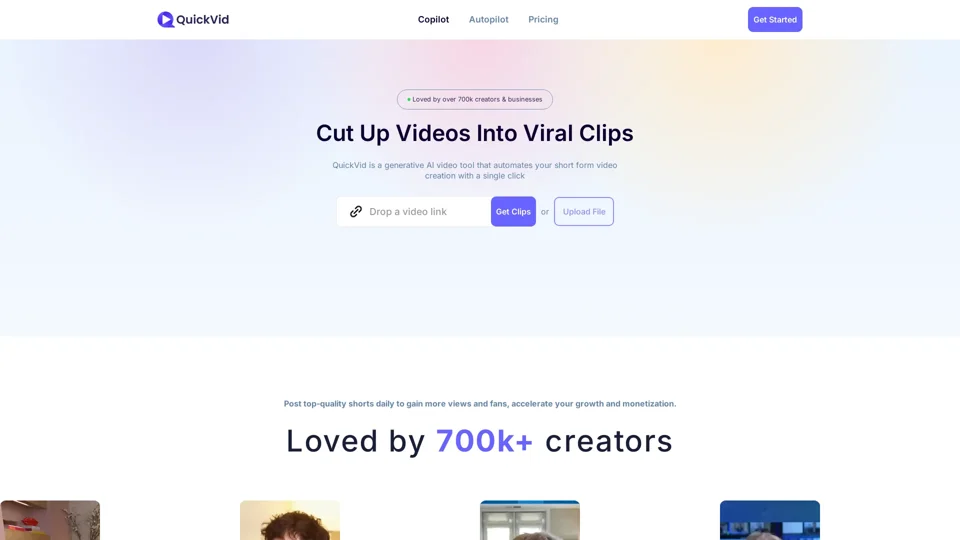What is QuickVid?
QuickVid is a generative AI video tool that automates your short-form video creation with a single click. It helps you cut up videos into viral clips, post top-quality shorts daily, and gain more views and fans to accelerate your growth and monetization.
Features of QuickVid
QuickVid offers several features to enhance your video creation experience:
-
Copilot: A manual mode that gives you the freedom to upload your videos, make the perfect edits, and post them to your audience.
-
Autopilot: A hands-off solution that lets you set it and forget it, allowing the advanced AI to cut up your videos into engaging shorts, make smart edits, and post them directly to your channel.
-
Auto-Subtitles: Enhance every video with automatic subtitles, and select from a variety of styles to align with your brand identity.
-
Virality Score: Maximize your content's reach with our AI-powered Virality Score, which evaluates the potential of your clips to go viral by analyzing patterns in thousands of successful videos.
-
Smart Clip Discovery: Streamline your video editing with AI-driven clip selection, which identifies and highlights the most engaging moments.
-
Dynamic Layout: Revolutionize your video presentations with AI-assisted Dynamic Layouts, which allow you to effortlessly switch between full screen, duo, trio, or screen sharing modes.
-
Speaker Detection: Ensure focus where it matters with our AI Speaker Detection, which keeps the video centered on active speakers.
-
Generated Metadata: Simplify your content management with AI-generated metadata, including titles and descriptions for each clip.
How to Use QuickVid
Using QuickVid is easy:
- Upload your video or integrate your video source.
- Choose from Copilot or Autopilot mode.
- Let the AI work its magic to cut up your videos into engaging shorts.
- Review and edit your clips as needed.
- Post your clips to your channel and watch your views and fans grow.
Pricing
QuickVid offers a pricing plan that suits your needs. You can choose from a variety of options, including a free trial and a paid subscription.
Helpful Tips
- Use QuickVid to automate your short-form video creation and save time.
- Experiment with different modes and features to find what works best for you.
- Use the Virality Score to maximize your content's reach and engagement.
- Take advantage of the Generated Metadata to simplify your content management.
Frequently Asked Questions
-
What is the difference between Copilot and Autopilot?
Copilot is a manual mode that gives you the freedom to upload your videos, make the perfect edits, and post them to your audience. Autopilot is a hands-off solution that lets you set it and forget it, allowing the advanced AI to cut up your videos into engaging shorts, make smart edits, and post them directly to your channel.
-
How does the Virality Score work?
The Virality Score evaluates the potential of your clips to go viral by analyzing patterns in thousands of successful videos.
-
Can I customize the metadata generated by QuickVid?
Yes, you can customize the metadata generated by QuickVid to fit your specific needs and branding.