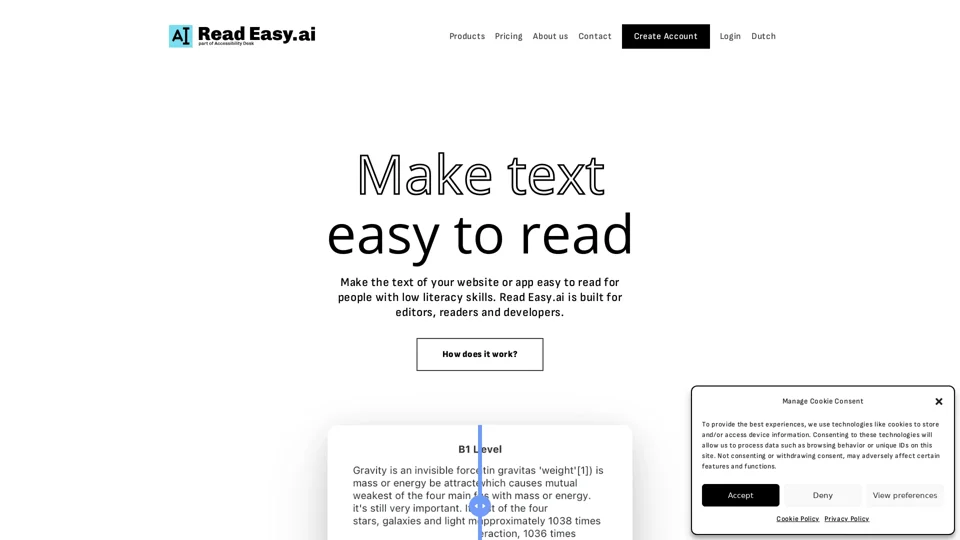What is Read Easy.ai?
Read Easy.ai is an innovative platform designed to make text easy to read for people with low literacy skills. It offers a range of tools and features for editors, readers, and developers to enhance the readability and inclusivity of text on websites and applications.
Features of Read Easy.ai
-
Microsoft Office Add-ins for Editors: Read Easy.ai offers powerful Word and Outlook add-ins that provide real-time feedback and suggestions for improving communication with diverse audiences.
-
Chrome Extension for Readers: The Chrome plugin simplifies and enhances the readability of text on any website, supporting people with low literacy skills and ensuring that everyone can easily comprehend and engage with online content.
-
Developer API: The Read Easy API enables seamless integration of readability analysis, multilingual support, and dyslexia-focused optimization, ensuring that text is accessible and comprehensible for a wide range of audiences.
-
Multilingual Support: Read Easy.ai offers support for a variety of languages, including English, Spanish, German, Dutch, and Portuguese.
-
Compatibility with Popular Platforms: The platform is compatible with a wide range of popular platforms and technologies, including React, React Native, Swift, Vue.js, WordPress, and custom development solutions.
How to Use Read Easy.ai
-
Editors: Use the Microsoft Office Add-ins to check if your text is simple enough for people with a reading disability and receive feedback on which words or sentences need to be changed and why they are too difficult.
-
Readers: Use the Chrome Extension to simplify and enhance the readability of text on any website.
-
Developers: Integrate the Read Easy API into your applications to ensure that text is accessible and comprehensible for a wide range of audiences.
Pricing
Read Easy.ai offers a demo and pricing information upon request. Please visit their website for more information.
Helpful Tips
-
Use Simple Language: Use simple language and short sentences to improve readability.
-
Use Headings and Subheadings: Use headings and subheadings to break up text and improve structure.
-
Use Bullet Points: Use bullet points to list information and improve readability.
Frequently Asked Questions
-
What is Read Easy.ai?: Read Easy.ai is a platform designed to make text easy to read for people with low literacy skills.
-
What features does Read Easy.ai offer?: Read Easy.ai offers Microsoft Office Add-ins, a Chrome Extension, and a Developer API.
-
How do I use Read Easy.ai?: Use the Microsoft Office Add-ins to check if your text is simple enough for people with a reading disability, use the Chrome Extension to simplify and enhance the readability of text on any website, and integrate the Read Easy API into your applications to ensure that text is accessible and comprehensible for a wide range of audiences.