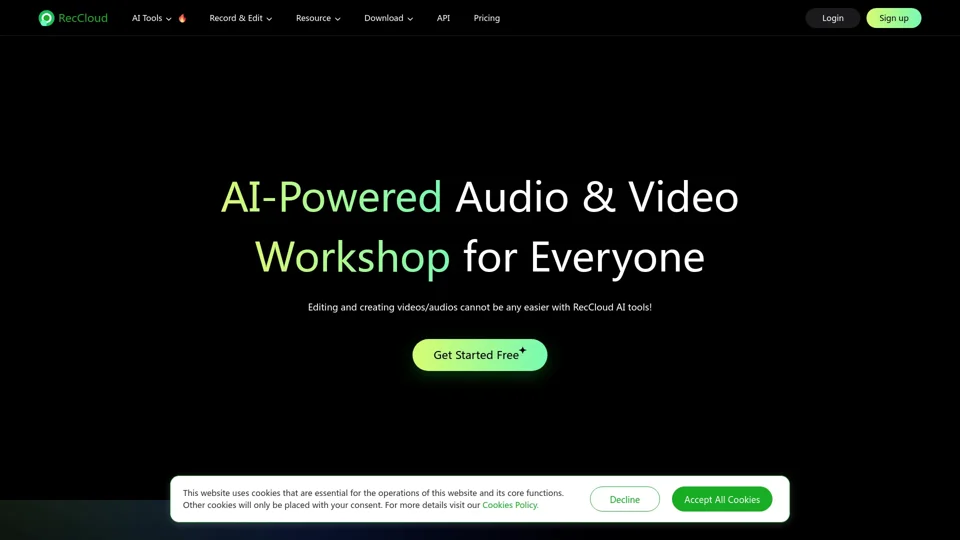What is RecCloud?
RecCloud is an AI-powered audio and video workshop that provides a versatile toolkit for video processing, making editing and creating videos and audios easier and more efficient. It offers a range of AI tools, including speech to text, subtitle generator, voice generator, video/audio summarizer, video generator, video translator, and vocal remover.
Features of RecCloud
- AI Speech to Text: Transform spoken words into accurate text with the AI Speech to Text tool, perfect for transcriptions, online meetings, and efficient note-taking.
- AI Subtitle Generator: Easily generate accurate subtitles in the original language and translate them into multiple languages, improving accessibility, SEO, and audience retention.
- AI Voice Generator: Convert text into natural-sounding speech, supporting various voice types and multiple languages.
- AI Video/Audio Summarization: Summarize YouTube videos and other lengthy videos, and interact with AI based on the video's content, perfect for online courses, social media highlights, and presentations.
- AI Video Generator: Transform text into stunning videos effortlessly with the advanced AI video generator, perfect for creators, marketers, and storytellers.
- Record & Edit: Record screen online, trim video online, crop video online, and merge video online with ease.
How to Use RecCloud
- Sign up for a free account on the RecCloud website.
- Choose the AI tool you want to use, such as speech to text or subtitle generator.
- Upload your audio or video file, or record a new one using the record screen online feature.
- Select the language and settings for your chosen AI tool.
- Click "Start" to begin the AI processing, and wait for the output.
Pricing
RecCloud offers a free plan with limited features, as well as several paid plans with additional features and support. The pricing plans include:
- Free Plan: Limited features, free forever.
- Basic Plan: $X per month, includes additional features and support.
- Pro Plan: $Y per month, includes advanced features and priority support.
- Enterprise Plan: Custom pricing for large businesses and organizations.
Helpful Tips
- Use the AI Speech to Text tool to transcribe lectures and meetings, and summarize texts automatically.
- Use the AI Subtitle Generator to produce accurate subtitles and translations for your recorded courses or videos.
- Use the AI Voice Generator to convert text into natural-sounding speech in multiple languages.
- Use the AI Video/Audio Summarization tool to summarize lengthy videos and interact with AI based on the video's content.
Frequently Asked Questions
- Q: Is RecCloud free? A: Yes, RecCloud offers a free plan with limited features.
- Q: Can I use RecCloud for commercial purposes? A: Yes, RecCloud offers paid plans with additional features and support for commercial use.
- Q: Is RecCloud secure? A: Yes, RecCloud uses industry-standard security measures to protect user data and ensure secure processing.
- Q: Can I cancel my subscription at any time? A: Yes, you can cancel your subscription at any time, and your account will be downgraded to the free plan.