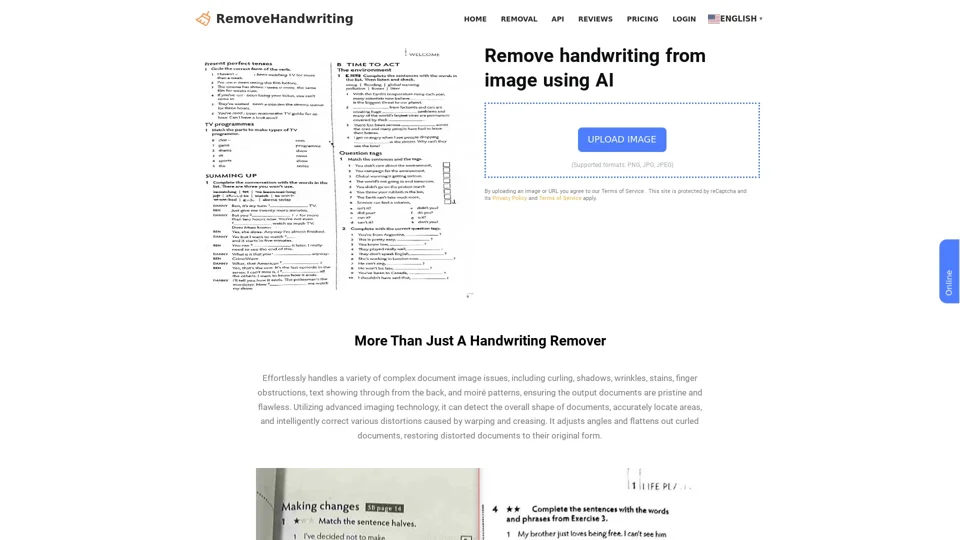What is RemoveHandwriting.com?
RemoveHandwriting.com is an AI tool website that offers free tools allowing you to erase handwritten marks from images. It also has the capability to perform graphic correction on images, automatically trim documents, remove stains or obscured portions, enhance visibility in shadowed areas, and restore an aged document image to a pristine condition.
Features of RemoveHandwriting.com
- Effortlessly handles a variety of complex document image issues, including curling, shadows, wrinkles, stains, finger obstructions, text showing through from the back, and moiré patterns.
- Utilizing advanced imaging technology, it can detect the overall shape of documents, accurately locate areas, and intelligently correct various distortions caused by warping and creasing.
- Adjusts angles and flattens out curled documents, restoring distorted documents to their original form.
- Offers a handwriting removal API for easy app integration.
How to Use RemoveHandwriting.com
- Take a photo of your document with handwriting.
- Upload it to removehandwriting.com.
- The AI will automatically recognize and remove the handwritten marks.
- Within a few seconds, you will receive an image without any handwriting.
- Afterward, you can proceed to download and print it.
Pricing of RemoveHandwriting.com
- The website uses a Credits system. One Credit is consumed for each image processed.
- Every registered user is initialized with 1 Credit, which can be used to process one image.
- If you need to process more images, please purchase the appropriate package.
Helpful Tips for Using RemoveHandwriting.com
- You can use the website https://online2pdf.com/pdf2png to convert your PDF to images for free, and then upload the images.
- The website functions well on mobile devices. You can simply enter our URL, https://removehandwriting.com, on your phone to use the handwriting removal feature as usual.
- The time it takes to erase handwriting depends on various factors, including the server’s workload, the pixel size of the uploaded image, and the quality of the network.
Frequently Asked Questions
-
Is Removehandwriting.com free?: Our website uses a Credits system. One Credit is consumed for each image processed. Every registered user is initialized with 1 Credit, which can be used to process one image. If you need to process more images, please purchase the appropriate package.
-
Which document formats are supported for upload?: We support common image formats such as JPG, PNG, and JPEG.
-
What scenarios is the handwriting removal feature applicable to?: This amazing handwriting removal feature is applicable in various scenarios, such as in the education sector, business domain, and field of document management.
-
Will the data I upload be leaked?: You can use it with confidence; the website has a privacy policy. We will not disclose your data, and this data will be automatically deleted after 10 minutes.
-
Is there a mobile version? Can I use it on my phone?: Since you’re processing confidential documents, we have not developed a mobile app to ensure your data security. However, our website functions well on mobile devices.