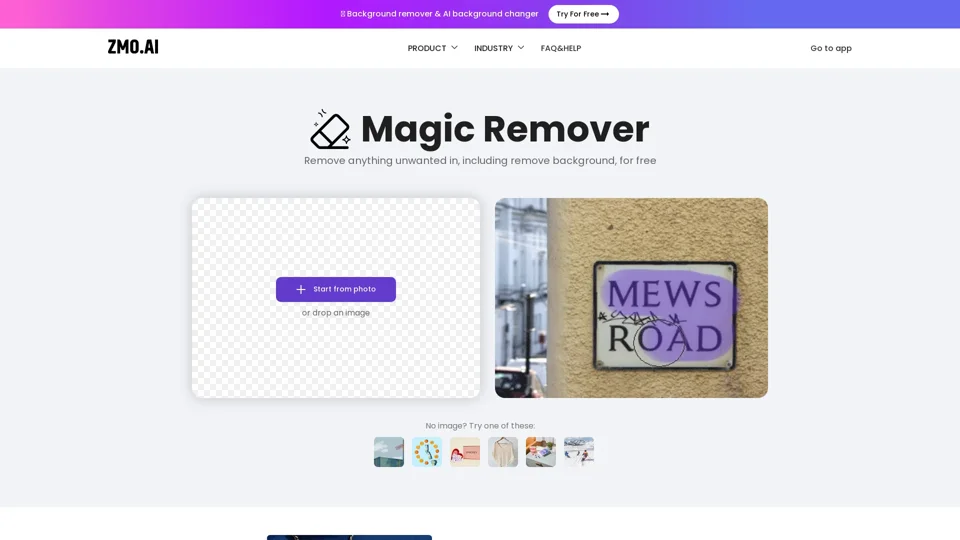What is Remover.app?
Remover.app is a free online AI-powered tool that allows users to remove unwanted objects, people, or defects from images. It uses a smart AI algorithm to reconstruct the background and provide professional-looking results.
Features of Remover.app
Remover.app offers several features, including:
- Remove background and unwanted objects from images
- Edit unlimited images for free
- No size limit for uploading images
- Download edited images up to 720px for free
- Pro version with additional features, such as high-resolution image downloads, coming soon
How to Use Remover.app
Using Remover.app is easy and straightforward. Here's a step-by-step guide:
- Upload your image or start from a photo
- Select the object or area you want to remove
- Use the brush tool to cover the object or area
- The AI algorithm will reconstruct the background
- Download your edited image
Tips for Using Remover.app
To get the best results from Remover.app, follow these tips:
- Use a delicate touch when selecting the object or area to remove
- Cover more than the area you want to retouch to help the algorithm create the best results
- Try erasing the same part repeatedly if it's not erased at once
Pricing of Remover.app
Remover.app is currently free to use, with all features available at no cost. A Pro version with additional features, such as high-resolution image downloads, is coming soon.
Frequently Asked Questions
Is there a size limit when uploading an image to Remover?
No, there is no size limit for uploading images to Remover.app. However, the download will be limited to 720px for the free version.
How many images can I edit?
You can edit unlimited images for free using Remover.app.
How much does Remover cost?
Remover.app is currently free to use, with all features available at no cost. A Pro version with additional features is coming soon.
How to remove people from a photo?
Remover.app allows you to remove people from a photo in a few seconds for free. Simply select the person or area you want to remove, and the AI algorithm will reconstruct the background.
Are my images stored in Remover?
No, your images will not be stored in Remover unless you use Remover Pro.
How can I erase well?
Remover's AI is smart, but it works better with a delicate touch. If it's not erased at once, try erasing the same part repeatedly.