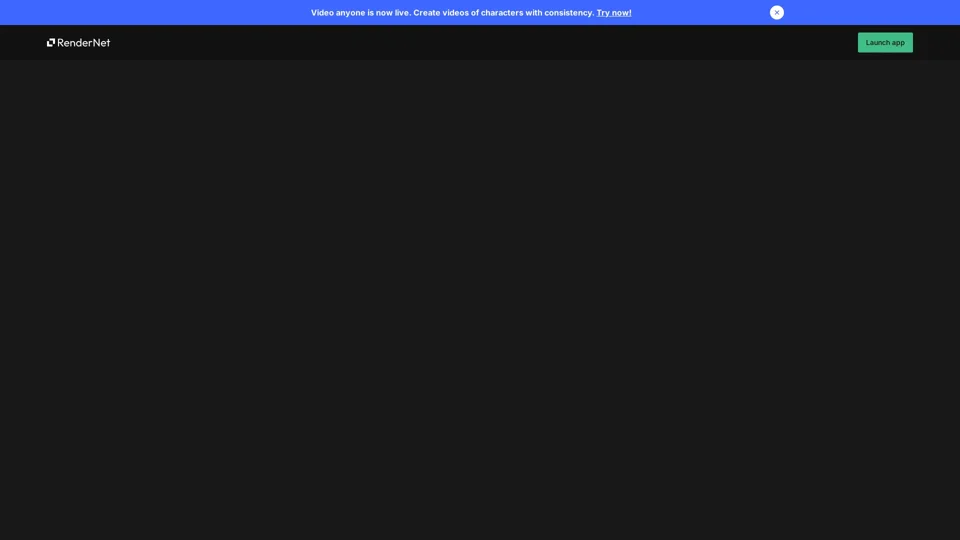What is RenderNet AI?
RenderNet AI is a powerful tool for generating images and videos, providing unparalleled control over character design, composition, and style.
Features of RenderNet AI
RenderNet's advanced features, such as FaceLock, ControlNet, and multi-model generations, distinguish it by enabling the creation of consistent characters and highly customized images. Some of the key features include:
- Create character-driven images and videos
- Build your unique character and generate endless visuals
- Generate perfect poses and compositions
- Seamlessly modify any part of an image using intuitive text prompts
- Infuse realism into your AI creations
- Create videos of any character with realistic motion and consistency
- Produce lip-synced videos of any character with lifelike voices and expressions
How to Use RenderNet AI
To get started with RenderNet AI, you can create a character by uploading a face, using the character-builder wizard to customize it, naming the character, and saving it for future use. You can also use the PoseControl feature to set detailed poses and compositions, and the TrueTouch feature to produce highly customized, realistic images.
Pricing of RenderNet AI
RenderNet AI offers a free plan that provides 50 credits per month. You can also join the RenderNet creators' community by visiting their Discord server.
Helpful Tips for Using RenderNet AI
- Use the FaceLock feature to maintain consistent facial features across different images and videos
- Experiment with different poses and compositions using the PoseControl feature
- Use the TrueTouch feature to infuse realism into your AI creations
- Join the RenderNet creators' community to connect with fellow creators and share ideas
Frequently Asked Questions
Q: What is RenderNet AI?
A: RenderNet AI is a powerful tool for generating images and videos, providing unparalleled control over character design, composition, and style.
Q: Is RenderNet AI free to use?
A: Yes, RenderNet offers a free plan that provides 50 credits per month.
Q: How can I create a character?
A: You can create an AI character by uploading a face, using the character-builder wizard to customize it, naming the character, and saving it for future use.
Q: Can I use RenderNet to generate videos?
A: Yes, you can use RenderNet’s video face-swap feature to create videos of your AI character. You can also use the Narrator feature to create videos of your character which are lip-synced to a provided script.
Q: Does RenderNet have an API?
A: Yes, RenderNet offers an API for developers to build their own AI applications. You can access the API documentation here.