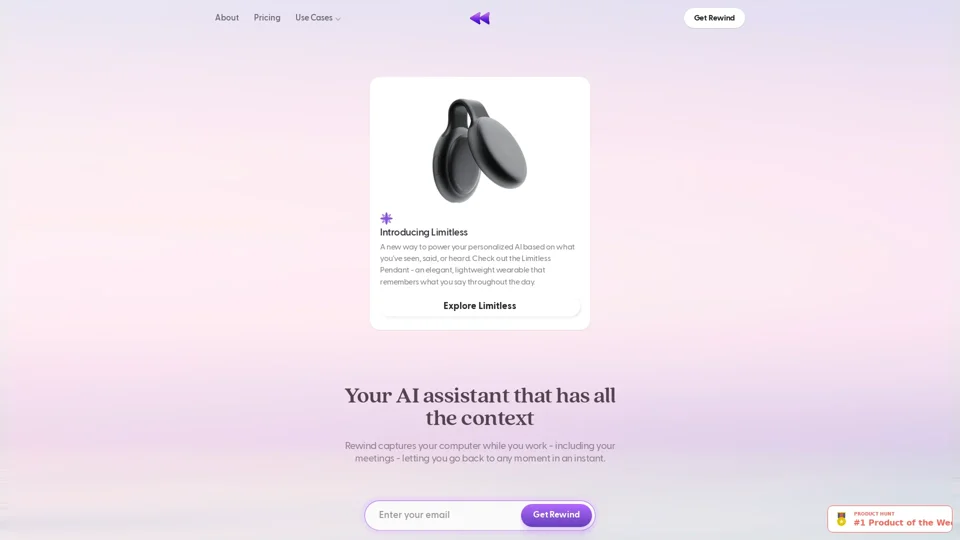What is Rewind
Rewind is a personalized AI powered by everything you’ve seen, said, or heard. It captures your computer while you work - including your meetings - letting you go back to any moment in an instant.
Features of Rewind
- Captures your screen and audio, allowing you to go back to any moment in an instant
- Runs imperceptibly in the background, compressing, transcribing, encrypting, and storing your data locally
- Allows you to ask your AI anything, including summarizing meetings, drafting emails, and more
- Provides a personalized chat experience, leveraging AI to find details, draft emails, and summarize information
- Offers a range of use cases, including meeting summaries, backup, and AI assistance
How to Use Rewind
- Install Rewind on your Mac or iOS device
- Set it and forget it - Rewind runs in the background, capturing your screen and audio
- Ask your AI anything - use the chat feature to summarize meetings, draft emails, and more
- Use the meeting summary feature to automate note-taking and get human-level meeting summaries
- Take advantage of the backup feature to avoid lost work and ensure everything is backed up
Pricing of Rewind
Rewind offers a range of pricing plans, including a free version and several paid options. The paid plans offer additional features and support.
Helpful Tips for Using Rewind
- Use the meeting summary feature to automate note-taking and get human-level meeting summaries
- Take advantage of the backup feature to avoid lost work and ensure everything is backed up
- Use the chat feature to ask your AI anything, including summarizing meetings, drafting emails, and more
- Experiment with different use cases, such as using Rewind for sales, engineering, or ADHD
Frequently Asked Questions
Q: How does Rewind compression work?
A: Rewind uses a 3,750x compression rate, allowing even Apple's smallest hard drive to hold years of recordings. Users typically utilize 14 GB per month.
Q: How much CPU does Rewind consume?
A: Rewind is designed for Apple Silicon (M1 and M2) chips, which has numerous CPU cores. Typically, while recording, Rewind uses only 20 - 40% of a single core, which translates to 1-5% of all CPU capacity.
Q: What hardware is required to run Rewind?
A: Rewind is optimized for Apple Silicon (M1 or M2) and iPhone. It is also available on any Intel-based Mac. Rewind is coming to Windows next.
Q: Where does my data go?
A: For your privacy, your screen and audio recordings are stored locally and NEVER leave your Mac. If you choose to use our meeting summarization or Ask Rewind features, only relevant text-based data is sent to our LLM partners.