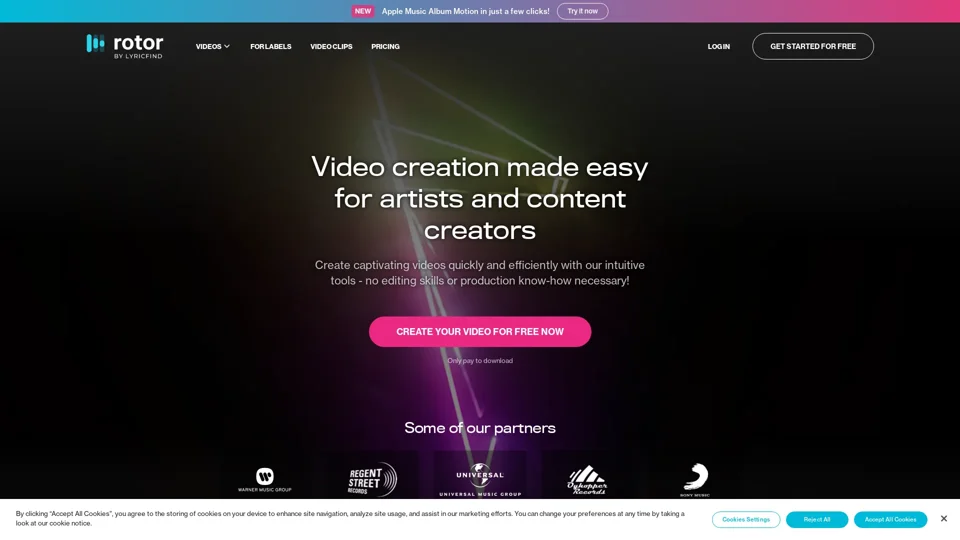What is Rotor Videos?
Rotor Videos is an AI-driven platform that provides access to a vast array of video creation tools for musicians and content creators. It offers a range of features, including Apple Music Album Motion, Spotify Canvas, Music Videos, Lyric Videos, and Artwork Videos.
Features of Rotor Videos
Rotor Videos offers the following features:
-
Easy Video Creation: Create captivating videos quickly and efficiently with intuitive tools - no editing skills or production know-how necessary.
-
High-Quality Stock Footage: Get access to over 1 million video clips at your fingertips, all included in the price of a download.
-
Customizable Video Styles: Choose from over 150 different professionally-designed video styles and apply filters to make each video your own.
-
Audio-Reactive Visual Effects: Apply audio-reactive visual effects, styles, and filters to make your videos stand out.
-
Easy-to-Use Tools: Add text or promotional messaging throughout your video, use pre-set cropping tools to resize your videos, and format your videos for promotional content and Spotify Canvas in seconds.
How to Use Rotor Videos
Using Rotor Videos is easy:
-
Create Your Video: Create your video for free, and only pay to download.
-
Choose Your Template: Choose from a range of templates, including Apple Music Album Motion, Spotify Canvas, Music Videos, Lyric Videos, and Artwork Videos.
-
Customize Your Video: Customize your video with high-quality stock footage, audio-reactive visual effects, and customizable video styles.
-
Download Your Video: Download your video and use it to promote your music on social media, streaming platforms, YouTube, and more.
Pricing of Rotor Videos
Rotor Videos offers a range of pricing options:
-
1 Credit: $ (Spotify Canvas Videos)
-
2 Credits: $ (Apple Music Album Motion, Music Videos)
-
3 Credits: $ (Music Videos)
-
4 Credits: $ (Artwork Videos, Lyric Videos)
-
Credit Bundles: Save money with non-expiring credit bundles.
Helpful Tips for Using Rotor Videos
Here are some helpful tips for using Rotor Videos:
-
Use High-Quality Stock Footage: Use high-quality stock footage to make your videos stand out.
-
Customize Your Video: Customize your video with audio-reactive visual effects, styles, and filters to make it unique.
-
Use Easy-to-Use Tools: Use easy-to-use tools to add text or promotional messaging throughout your video, and format your videos for promotional content and Spotify Canvas in seconds.
Frequently Asked Questions
Here are some frequently asked questions about Rotor Videos:
-
What is Rotor Videos?: Rotor Videos is an AI-driven platform that provides access to a vast array of video creation tools for musicians and content creators.
-
How do I use Rotor Videos?: Using Rotor Videos is easy - create your video for free, choose your template, customize your video, and download your video.
-
What are the pricing options for Rotor Videos?: Rotor Videos offers a range of pricing options, including 1 credit, 2 credits, 3 credits, 4 credits, and credit bundles.
-
Can I use Rotor Videos for free?: Yes, you can create your video for free, and only pay to download.