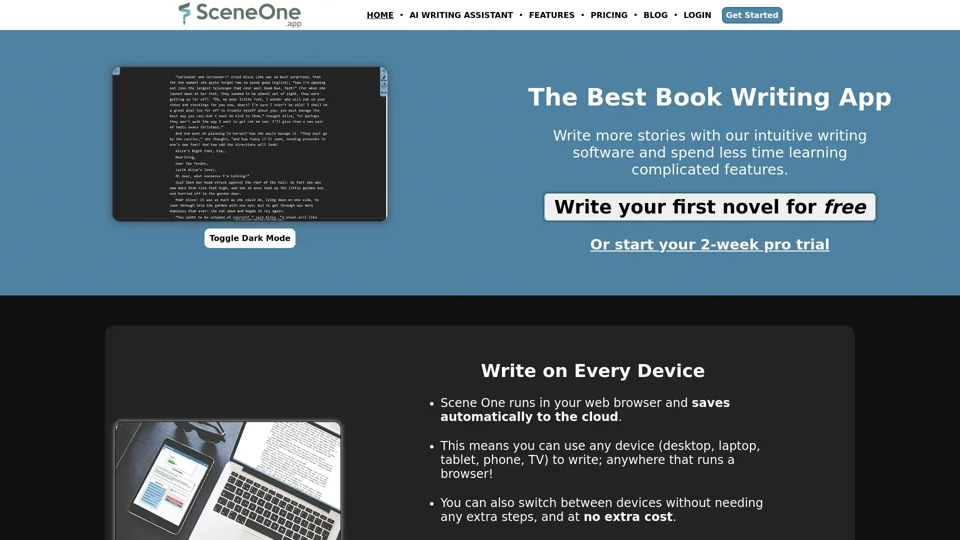What is Scene One?
Scene One is an online book writing software that provides an intuitive writing experience, allowing users to write more stories with less time spent learning complicated features. It offers a range of tools and features to help writers organize their manuscripts, track characters and locations, and revise their work with ease.
Features of Scene One
Scene One offers a variety of features to support writers, including:
-
Organize Your Manuscript: Write your stories as scenes, snippets, or chapters, and keep them in order with Scene One's organizational tools.
-
Track Your Characters, Locations, and More: Build a wiki to track every character and item in your story, and easily jump to mentions of them in your manuscript.
-
Keep Granular Reminders: Attach multiple notes and reminders to individual scenes and projects, and view them on the Revision Board.
-
Revise With Ease: Use the Revision Board to list every reminder by scene and project, and add or delete reminders directly from there.
-
AI Writing Assistant: Use Scene One's powerful AI Writing Assistant to jump-start your creativity, continue your story, rephrase sentences, and expand text stubs into longer paragraphs and descriptions.
-
Many More Features: Scene One has many more writing tools and features, including export options, a beat sheet manager, and more.
How to Use Scene One
To use Scene One, simply create a free account and start writing. You can try all standard features for two weeks, including up to 5,000 AI words. After the trial, you can choose from a range of plans to suit your needs, including the Free plan, the Standard plan, the Advanced plan, and the Professional plan.
Pricing of Scene One
Scene One offers a range of pricing plans to suit different needs and budgets. The plans include:
-
Free: Write one story (up to 100,000 words), try all standard features for two weeks, and use up to 5,000 AI words.
-
Standard: Create and save unlimited stories and words, and gain access to standard-tier features, including cloud-saving, PDF and Word DocX exporters, and more. ($9 USD per month)
-
Advanced: Gain access to the advanced AI writing assistant, create/edit up to 50,000 AI words each month, and purchase additional AI words. ($16 USD per month)
-
Professional: Create/edit up to 150,000 AI words each month, plus all other Advanced features, and purchase additional AI words. ($25 USD per month)
-
AI Word Booster: Gain additional AI words to use with the AI Writing Assistant, with options for 100,000 AI words ($11 USD one-time) or 200,000 AI words ($20 USD one-time).
Helpful Tips for Using Scene One
To get the most out of Scene One, here are some helpful tips:
-
Use the AI Writing Assistant: Scene One's AI Writing Assistant is a powerful tool that can help you jump-start your creativity and continue your story.
-
Organize Your Manuscript: Use Scene One's organizational tools to keep your manuscript in order and make it easier to revise.
-
Track Your Characters and Locations: Build a wiki to track every character and item in your story, and easily jump to mentions of them in your manuscript.
-
Keep Granular Reminders: Attach multiple notes and reminders to individual scenes and projects, and view them on the Revision Board.
Frequently Asked Questions
Here are some frequently asked questions about Scene One:
-
What is Scene One?: Scene One is an online book writing software that provides an intuitive writing experience and a range of tools and features to support writers.
-
How much does Scene One cost?: Scene One offers a range of pricing plans, including a Free plan, a Standard plan ($9 USD per month), an Advanced plan ($16 USD per month), and a Professional plan ($25 USD per month).
-
What features does Scene One offer?: Scene One offers a range of features, including organizational tools, a wiki, reminders, a revision board, and an AI Writing Assistant.
-
Can I try Scene One for free?: Yes, you can try Scene One for free for two weeks, including up to 5,000 AI words.