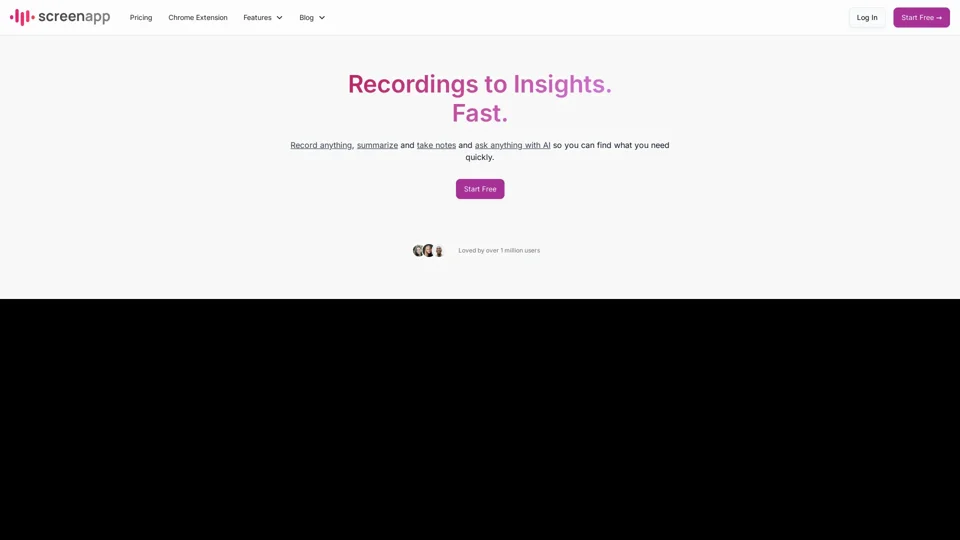What is ScreenApp?
ScreenApp is an AI-powered platform that offers a range of tools for recording, transcribing, summarizing, and analyzing audio and video content. It provides features such as automatic transcription, AI-generated summaries, and note-taking capabilities, making it an essential tool for various industries and use cases.
Features of ScreenApp
-
Audio to Text Converter: Convert audio files to text with high accuracy
-
YouTube Ask AI: Ask questions to AI about YouTube videos
-
Video Teleprompter: Use AI to create teleprompter scripts for videos
-
Video Webcam Recorder: Record video and audio from webcam with just a click
-
Live Transcribe Online: Transcribe live audio and video with AI
-
Video Ask AI: Ask questions to AI about videos
-
Audio Ask AI: Ask questions to AI about audio files
-
AI Voice Recorder: Record and transcribe audio with AI
-
Online Transcript Generator: Generate transcripts for audio and video files
-
In Person Notetaker: Take notes with AI-powered note-taking system
-
API: Integrate ScreenApp with other applications using API
-
Online Screen Recorder: Record screen and audio with just a click
-
Call Recorder: Record calls and transcribe with AI
-
Audio Analyzer: Analyze audio files with AI
-
Online Voice Recorder: Record and transcribe voice with AI
-
Audio Translator: Translate audio files with AI
-
Video Analyzer: Analyze video files with AI
-
AI Audio Notetaker: Take notes with AI-powered audio notetaker
-
Chrome Extension: Use ScreenApp with Chrome extension
-
Video Translator: Translate video files with AI
-
Live Stream Recorder: Record live streams with just a click
-
Audio Summarizer: Summarize audio files with AI
-
Online Video Downloader: Download videos from various websites
-
Online Voice Tester: Test voice with AI
-
AI Video Summarizer: Summarize video files with AI
-
Meeting Recorder: Record and transcribe meetings with AI
-
Record Audio in Chrome: Record audio with just a click in Chrome
-
AI Screen Recorder: Record screen and audio with AI
-
AI Video Notetaker: Take notes with AI-powered video notetaker
How to Use ScreenApp
-
Record Audio and Video: Record audio and video with just a click using ScreenApp's recorder.
-
Transcribe Audio and Video: Transcribe audio and video files with high accuracy using ScreenApp's transcription feature.
-
Summarize Recordings: Summarize audio and video files with AI using ScreenApp's summarization feature.
-
Take Notes: Take notes with AI-powered note-taking system using ScreenApp's notetaker feature.
-
Translate Audio and Video: Translate audio and video files with AI using ScreenApp's translation feature.
Pricing
ScreenApp offers a free plan with limited features and a paid plan with additional features. The pricing plan is not specified on the website.
Helpful Tips
-
Use ScreenApp for Meetings: Use ScreenApp to record and transcribe meetings, and summarize key points with AI.
-
Use ScreenApp for Education: Use ScreenApp to record and transcribe lectures, and summarize key points with AI.
-
Use ScreenApp for Business: Use ScreenApp to record and transcribe calls, and summarize key points with AI.
Frequently Asked Questions
-
Is ScreenApp Safe?: Yes, ScreenApp prioritizes the security of your data and uses encryption to protect your recordings.
-
Can I Summarize a Video or Audio Recording with ScreenApp?: Yes, ScreenApp offers a powerful AI summarization feature to streamline your content review process.
-
Is ScreenApp an AI that can Take Notes on a Video and Audio?: Yes, ScreenApp features a powerful AI-driven note-taking system that can automatically transcribe your videos and create detailed notes.
-
Can I Record my Voice and Screen?: Yes, ScreenApp allows you to capture your voice, screen, any call or meeting, webcam with just a click.
-
Can I Download my Recordings?: Yes, ScreenApp allows you to download videos from various websites and save them for offline viewing, reference, or repurposing.