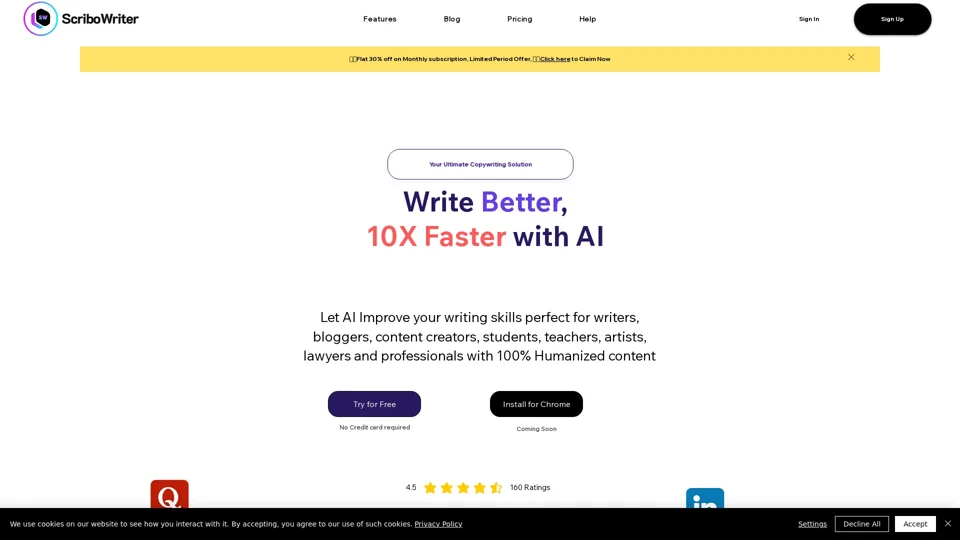What is ScriboWriter?
ScriboWriter is an AI-driven platform that provides access to a vast array of AI technologies for various needs, including content creation, grammar checking, and translation. It offers a range of features that makes content creation seamless and effective.
Features of ScriboWriter
1. Content Creation
ScriboWriter allows users to create high-quality content, including blog articles, product descriptions, and social media posts. It uses AI to generate human-like readable text that bypasses all AI detectors.
2. Grammar Checker
ScriboWriter features a grammar checker that instantly checks for grammar and spelling errors in text or paragraphs. It also provides suggestions for improvement.
3. Translation
ScriboWriter offers translation capabilities, allowing users to translate text or sentences into different languages.
4. Email Response Writer
ScriboWriter provides an email response writer that helps users draft email responses quickly and efficiently.
5. AI Personal Assistant
ScriboWriter comes with an AI personal assistant that assists users in creating content, checking grammar, and translating text.
How to Use ScriboWriter
Using ScriboWriter is easy. Simply choose a template, select the tone and language, and let the AI do the rest. Users can also paste their own text and let ScriboWriter improve it.
Pricing of ScriboWriter
ScriboWriter offers a range of pricing plans, including a free plan, a pay-per-use plan, and several monthly subscription plans. The plans vary in terms of the number of words, email templates, and image credits.
Helpful Tips for Using ScriboWriter
- Use ScriboWriter to create high-quality content quickly and efficiently.
- Take advantage of the grammar checker to improve the quality of your writing.
- Use the translation feature to reach a wider audience.
- Experiment with different tones and languages to find the one that works best for your brand.
Frequently Asked Questions
1. Is ScriboWriter easy to use?
Yes, ScriboWriter is easy to use. Simply choose a template, select the tone and language, and let the AI do the rest.
2. Can I use ScriboWriter for free?
Yes, ScriboWriter offers a free plan that allows users to create up to 500 words per month.
3. How many words can I create with ScriboWriter?
The number of words you can create with ScriboWriter depends on the pricing plan you choose. The free plan allows up to 500 words per month, while the pay-per-use plan and monthly subscription plans offer more words.
4. Can I use ScriboWriter for email responses?
Yes, ScriboWriter provides an email response writer that helps users draft email responses quickly and efficiently.
5. Is ScriboWriter secure?
Yes, ScriboWriter is secure. It uses cookies to see how you interact with the website, but it does not store any personal data.