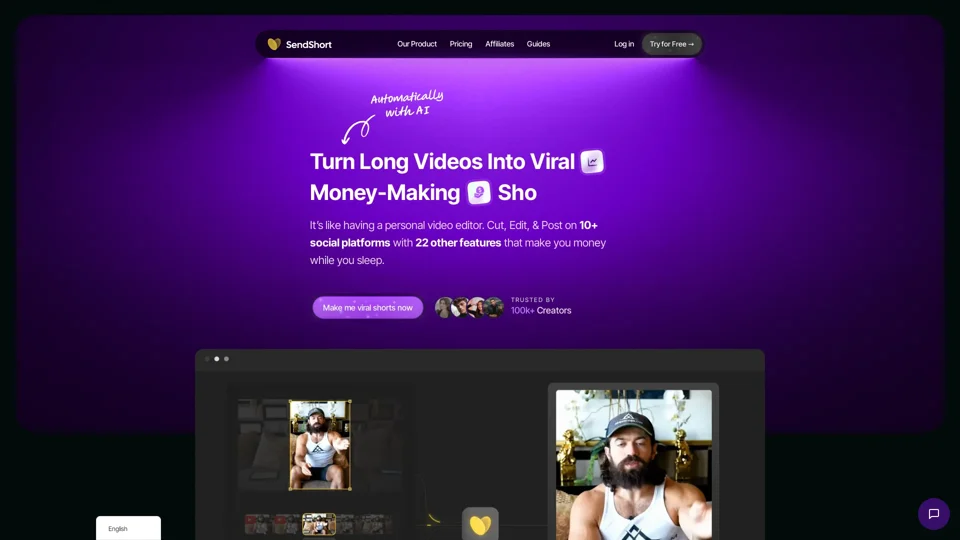What is SendShort?
SendShort is an AI-driven platform that helps create viral shorts instantly. It's designed to make video editing easy and accessible, even for those with no experience.
Features of SendShort
SendShort offers a range of features that make it easy to create and share viral shorts. These include:
- AI-powered video editing that can transform long videos into short, viral-ready clips
- Automatic captioning with 97% accuracy and customizable styles
- Faceless video creation using AI-generated stories, images, and voiceovers
- Multi-language support with instant translation into 30+ languages
- Smart auto-zoom for maximum impact
- Ready-made and customizable templates for styling videos
- Music addition to set the vibe
- One-click publishing to multiple platforms
How to Use SendShort
Using SendShort is easy and straightforward. Here's a step-by-step guide:
- Upload your video or paste a YouTube link
- AI creates shorts for you
- Enjoy the free time you've unlocked
Pricing of SendShort
SendShort offers a range of pricing plans to suit different needs and budgets. These include:
- Starter: $0/month (with watermark)
- Subtitles Pro: $19/month
- Advanced: $29/month
- Expert: $59/month
Helpful Tips for Using SendShort
Here are some helpful tips for getting the most out of SendShort:
- Use the AI-powered video editing feature to transform long videos into short, viral-ready clips
- Customize your captions with viral styles and fonts
- Use the faceless video creation feature to create engaging videos without showing your face
- Take advantage of the multi-language support to reach a global audience
- Use the smart auto-zoom feature to add a professional touch to your videos
Frequently Asked Questions
Here are some frequently asked questions about SendShort:
- What type of video can I upload? You can upload videos in vertical format (9:16) or horizontal format (16:9) by uploading a .mov or .mp4 file or by dropping in a YouTube link.
- How many languages do you support? SendShort currently supports 48 languages.
- I'm a beginner. Will I know how to use SendShort? Yes, SendShort is designed with beginners in mind and is easy to navigate.
- Can I add captions to my video? Yes, SendShort automatically generates captions with over 97% accuracy, and you can easily tweak, edit, or add more captions as you like.
- What if I want to edit my video after AI selects the best moments? You can fine-tune your clips using SendShort's simple editing tools to make sure everything looks perfect before sharing.