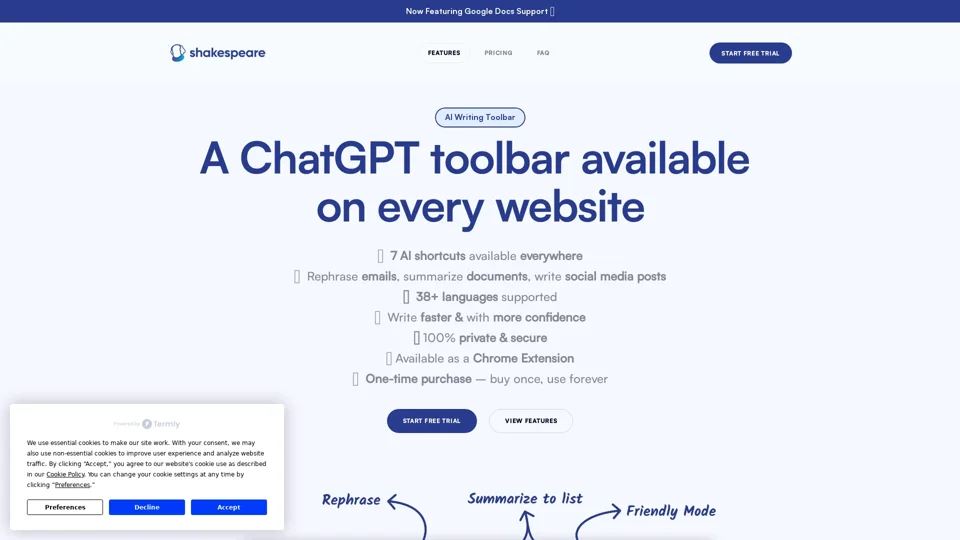What is Shakespeare Toolbar?
Shakespeare Toolbar is a ChatGPT toolbar available as a Chrome Extension, providing access to AI-powered writing tools on every website. It offers a range of features, including rephrasing, summarizing, and simplifying text, as well as generating friendly and polite responses.
Features of Shakespeare Toolbar
- Rephrase: Improve readability and variety of sentences, fix grammar and spelling mistakes
- Summarize: Summarize long blogs, emails, and documents into a short paragraph
- Simplify: Summarize text into a short list of bullet points
- Friendly/Polite Answers: Generate quick and effortless polite responses to emails and requests
- AI-Prompts: Use AI prompts where you usually write, streamlining your process and saving time
- Supported Languages: 38+ languages, including Arabic, Bengali, Bulgarian, Chinese, and more
How to Use Shakespeare Toolbar
Shakespeare Toolbar is available as a Chrome Extension and can be installed through the Chrome Web Store. After purchasing a license key, users can activate the extension and start using its features. The toolbar is available on every website, allowing users to write and read with confidence.
Pricing of Shakespeare Toolbar
Shakespeare Toolbar Pro is available for a one-time purchase of $49, offering a lifetime license. This includes:
- Summarize, rephrase, and simplify text on any website
- Google Docs Support
- Quick actions through the right-click-menu
- Access to the Shakespeare Ai-Text Editor
- Use on up to 3 devices
- No limitations, write as much as you want
Helpful Tips for Using Shakespeare Toolbar
- Use the rephrase feature to improve readability and variety of sentences
- Summarize long documents and emails to save time
- Use the friendly/polite answers feature to generate quick and effortless polite responses
- Take advantage of the AI-prompts feature to streamline your writing process
Frequently Asked Questions
- Do I need an OpenAI API key? No, you do not need one. Just install the extension and you are ready to go!
- Do you offer a free trial? Yes, we offer a free trial! You can install the chrome extension and write 2000 words for free.
- Does it work within Google Docs? As of November 2023, Google Docs is now fully supported and working!
- How do I install it? The extension can be downloaded & installed through the Chrome Web Store - just like any other extension. After your purchase, you will receive a license key that will activate the extension.
- Is there a word limit? No, we do not have a word limit - you can write as much as you want within a regular day-to-day amount. We may limit your account when writing over 500,000 words per month.