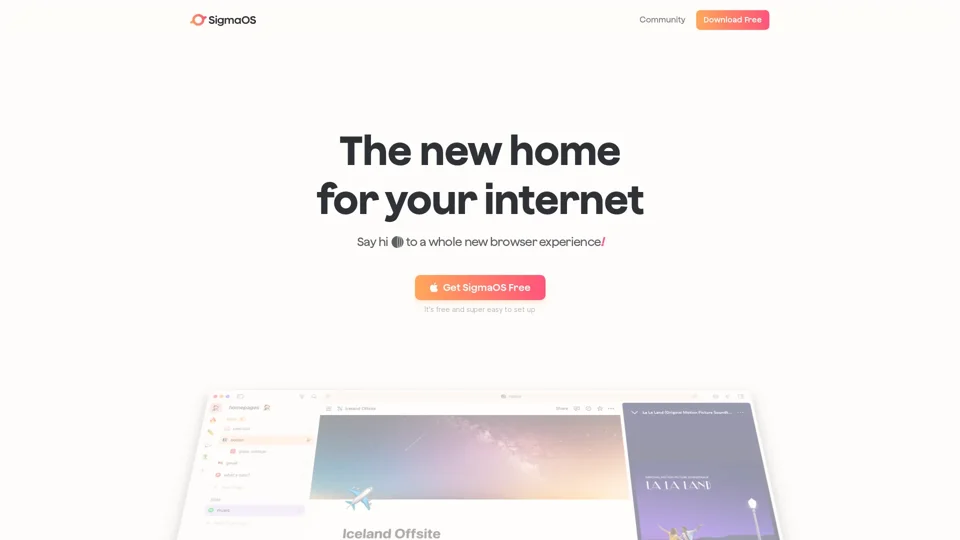What is SigmaOS?
SigmaOS is a whole new browser experience that makes it easy for you to be faster and better at what you do on the internet.
Features of SigmaOS
SigmaOS offers a range of features that make it stand out from other browsers. Some of the key features include:
-
Workspaces: Organize your tabs into separate lists, like rooms in a house.
-
Vertical tabs: View your tabs like a to-do list, making it easier to get an overview of your open pages.
-
Split Screen: Work on two websites at once with ease.
-
Lazy Search: Search your internet by hitting the spacebar, searching through your tabs, the internet, commands, bookmarks, and more.
-
Ask Anything: Get answers in context with Airis, your browser companion that understands the website you're on.
-
Look it up: Search the internet for you and build a nice starting point.
-
Simplify: Turn on "magic theme" to simplify any website into a short interactive summary.
How to Use SigmaOS
Using SigmaOS is easy and intuitive. Here are some steps to get you started:
-
Download and install: Get SigmaOS free and set it up on your Mac.
-
Create workspaces: Organize your tabs into separate lists, like rooms in a house.
-
Use vertical tabs: View your tabs like a to-do list, making it easier to get an overview of your open pages.
-
Split Screen: Work on two websites at once with ease.
-
Lazy Search: Search your internet by hitting the spacebar, searching through your tabs, the internet, commands, bookmarks, and more.
Pricing
SigmaOS offers a range of pricing plans to suit your needs. Here are the details:
-
Personal: Free for everyone, forever. Includes unlimited workspaces, built-in ad-blocker, and Airis (limited usage).
-
Personal Pro: $20/month. Includes everything in Personal, plus unlimited Airis queries (GPT-3.5), Look it up (high usage), and Interactive Summaries (high usage).
-
Personal Max: $30/month. Includes everything in Personal Pro, plus Advanced LLM Model (GPT-4), Unlimited Look it up queries, and Unlimited Interactive Summaries.
Helpful Tips
Here are some helpful tips to get the most out of SigmaOS:
-
Use workspaces to organize your tabs: Keep your tabs organized by creating separate lists for different projects or tasks.
-
Use vertical tabs to view your tabs: View your tabs like a to-do list, making it easier to get an overview of your open pages.
-
Use Lazy Search to search your internet: Search your internet by hitting the spacebar, searching through your tabs, the internet, commands, bookmarks, and more.
Frequently Asked Questions
Here are some frequently asked questions about SigmaOS:
-
What is SigmaOS?: SigmaOS is a whole new browser experience that makes it easy for you to be faster and better at what you do on the internet.
-
Who is SigmaOS built for?: SigmaOS is built for anyone who craves a better browser experience, including students, founders, creatives, and everyone in between.
-
Is SigmaOS free?: SigmaOS Personal is free for everyone, forever. SigmaOS Pro and Personal Max are paid plans that offer additional features and benefits.
-
Does SigmaOS have Chrome Extensions?: Yes, SigmaOS supports Chromium extensions, allowing you to create your perfect setup with Grammarly, LastPass, Honey, Todoist, and more.