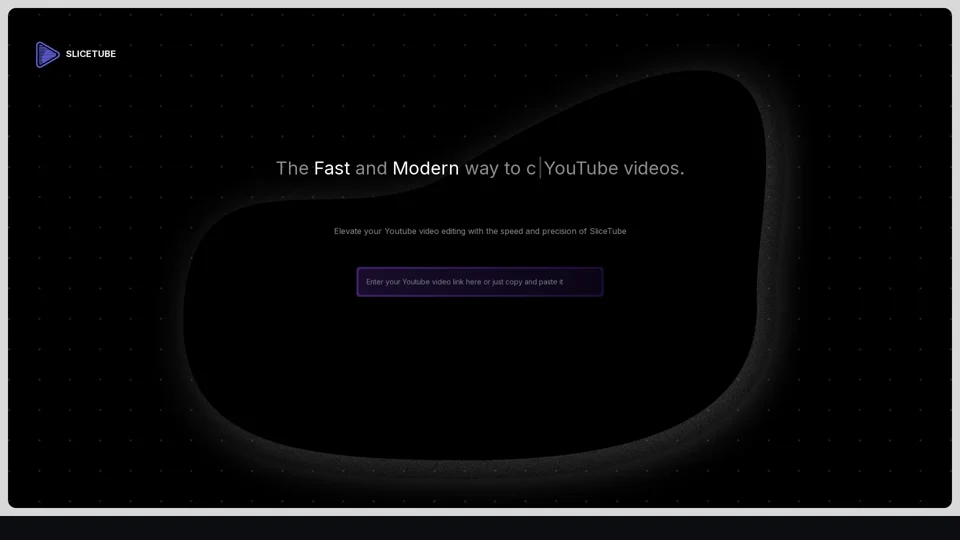What is SliceTube?
SliceTube is a fast and modern tool for cutting and downloading YouTube videos. It provides a sleek and sophisticated solution for seamless YouTube video downloading, allowing users to export their preferred formats, including MP4 and MP3, perfectly trimmed to their specifications.
Features of SliceTube
-
Slicer Tool: Effortlessly trim and download videos by selecting the desired time range to save.
-
Super Modern Interface: Differentiates itself with its modern interface and ability to download videos in up to 4k resolution.
-
Flexible Formats: Choose from a variety of formats, including MP3, MP4, and WEBM.
-
Super Flexible Plans: Offers a range of plans, including a Monthly Pass, 6 Months Pass, and Yearly Pass, to suit different needs and budgets.
How to Use SliceTube
- Select the YouTube video you want to cut and download.
- Use the Slicer tool to trim the video to your desired length.
- Choose your preferred format, including MP4 and MP3.
- Download the video with ease.
Pricing of SliceTube
-
Monthly Pass: $5, perfect for solo creators, supports 4k videos.
-
6 Months Pass: $15, perfect for YouTube creators, adds 1 extra team member, dedicated CPUs, supports 4k videos, save up to 3 months.
-
Yearly Pass: $25, perfect for YouTube creators, adds 1 extra team member, dedicated CPUs, supports 4k videos, save up to 6 months.
-
Limited-Time Anniversary Deal: Get Lifetime Access for $99 $30.
Helpful Tips
- Use SliceTube to elevate your YouTube video editing with speed and precision.
- Take advantage of the flexible plans to suit your needs and budget.
- Use the Slicer tool to effortlessly trim and download videos.
Frequently Asked Questions
-
What is SliceTube?: SliceTube is a fast and modern tool for cutting and downloading YouTube videos.
-
Does it work on all browsers?: Yes, SliceTube works on all browsers.
-
Is SliceTube free to use?: No, SliceTube offers a range of paid plans to suit different needs and budgets.
-
What formats are supported?: SliceTube supports a variety of formats, including MP3, MP4, and WEBM.
-
Experiencing difficulties opening a downloaded video in QuickTime?: Contact SliceTube support for assistance.
-
Is there a limit on the total number of videos that can be downloaded using SliceTube?: No, there is no limit on the total number of videos that can be downloaded using SliceTube.