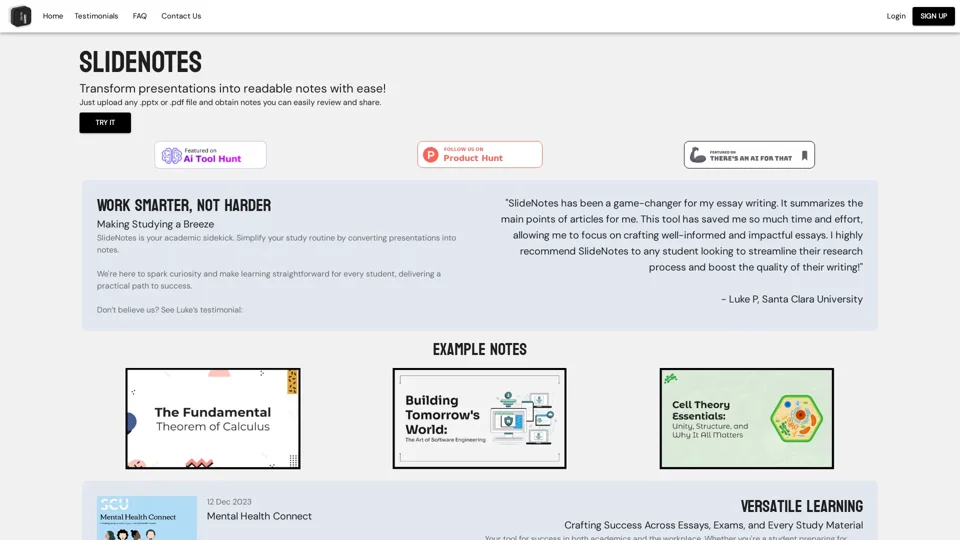What is SlideNotes
SlideNotes is a tool that effortlessly converts presentations and PDFs into notes automatically. It is designed to simplify the process of turning extensive slides into digestible nuggets of information, saving both time and study stress.
Features of SlideNotes
- Converts slides into notes by identifying key words and phrases in the uploaded slides/documents and summarizes them into comprehensive bulleted notes.
- Supports PowerPoint (.pptx) and PDF files.
- Currently supports usage in the United States and Canada.
- Useful for both students and business professionals.
How to Use SlideNotes
- Upload any .pptx or .pdf file to SlideNotes.
- SlideNotes will automatically convert the presentation into notes.
- Review and share the notes as needed.
Pricing
The pricing information for SlideNotes is not available on the provided content.
Helpful Tips
- Use SlideNotes to simplify your study routine by converting presentations into notes.
- Utilize SlideNotes to streamline your research process and boost the quality of your writing.
- Take advantage of SlideNotes to transform meetings and presentations into actionable notes.
Frequently Asked Questions
Q: What file formats are supported by SlideNotes?
A: SlideNotes supports PowerPoint (.pptx) and PDF files.
Q: Which countries does SlideNotes support?
A: We currently only support usage in the United States and Canada.
Q: Can I use SlideNotes if I am a student?
A: Yes! SlideNotes was born in the heart of our dorm room, conceived as the solution to transform lengthy lecture slides into crisp, concise notes.
Q: Is SlideNotes useful for business professionals?
A: Absolutely! SlideNotes was crafted with the professional world in mind. Whether you're a business executive, project manager, or entrepreneur, SlideNotes simplifies the conversion of detailed presentations/PDFs into actionable notes.