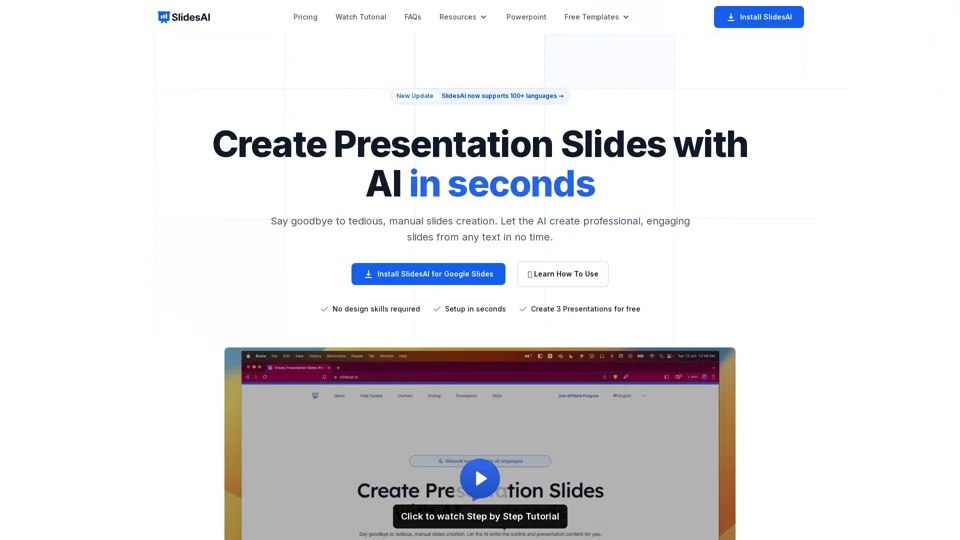What is SlidesAI?
SlidesAI is an AI-powered tool that helps users create presentation slides in seconds. It supports over 100 languages and allows users to create presentations from any text, topic, or idea.
Features of SlidesAI
- Supports 100+ languages
- Create presentations from text, topic, or idea
- Automatic generation of subtitles and analysis of paragraphs
- Customizable color and font presets
- Integration with Google Slides
- Export slides as video (coming soon)
- Paraphrase sentences to make them unique and engaging
- Search citations, icons, and premium stock images
How to Use SlidesAI
- Add your text: Enter the text you want to create your presentation from.
- Customize the look and feel: Choose from pre-designed color and font presets or create your own custom look.
- See your presentation come to life: Preview your presentation and make any final adjustments.
Pricing
SlidesAI offers three pricing plans:
-
Basic: $0.00/month (36 presentations/year, 2500 character input/presentation, 120 AI credits/year)
-
Pro: $8.33/month (120 presentations/year, 6000 character input/presentation, 600 AI credits/year)
-
Premium: $16.67/month (unlimited presentations, 12000 character input/presentation, 1200 AI credits/year)
Helpful Tips
- Use SlidesAI to save time and effort in creating presentations.
- Take advantage of the customizable color and font presets to give your presentation a unique look.
- Use the paraphrase feature to make your sentences unique and engaging.
Frequently Asked Questions
- Do I need a Google Workspace account to use SlidesAI? No, you can use SlidesAI with a regular Gmail account.
- How do I run SlidesAI from Google Slides? Click on Extensions > SlidesAI.io > Generate Slides.
- Can I cancel my subscription? Yes, you can cancel your subscription at any time.
- Do I need to create an account? No, you don't need to create an account separately. Your account will be automatically created when you run SlidesAI from a Google Slide presentation.