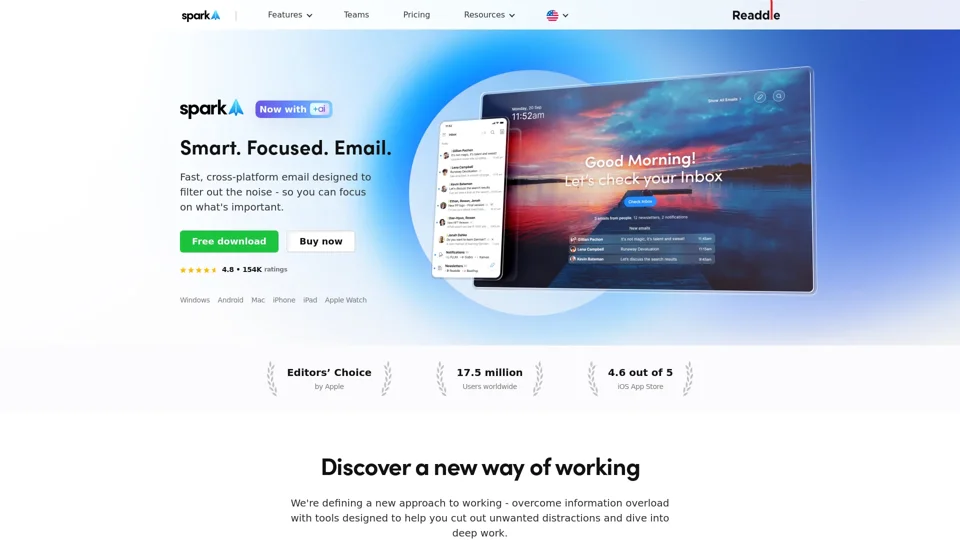What is Spark Mail?
Spark Mail is a smart and focused email client designed to filter out noise and help users prioritize their emails. It offers a range of features to help users manage their inbox, including Priority emails, Gatekeeper, and Smart Inbox.
Features of Spark Mail
Spark Mail offers a variety of features to help users manage their emails, including:
-
Spark +AI: An AI-powered email writing assistant that helps users craft perfect emails fast.
-
Home Screen: A customizable home screen that allows users to prioritize their emails and focus on what's important.
-
Smart Inbox: A feature that automatically sorts and prioritizes emails based on their importance.
-
Gatekeeper: A feature that screens and blocks emails from unwanted senders.
-
Priority Email: A feature that highlights important emails so users never miss a message.
-
Snooze Emails: A feature that allows users to temporarily remove emails from their inbox and bring them back at a later time.
-
Send Later: A feature that allows users to schedule emails to be sent at a later time.
-
Reminder to Follow-up: A feature that reminds users to follow up on emails that require a response.
How to Use Spark Mail
Using Spark Mail is easy. Here's a step-by-step guide to get started:
- Download and install Spark Mail on your device.
- Set up your email account by adding your email address and password.
- Customize your home screen to prioritize your emails and focus on what's important.
- Use the Smart Inbox feature to automatically sort and prioritize your emails.
- Use the Gatekeeper feature to screen and block emails from unwanted senders.
- Use the Priority Email feature to highlight important emails.
Pricing of Spark Mail
Spark Mail offers a free version with limited features. The premium version, Spark Mail Premium, offers additional features and costs $7.99/month or $59.99/year.
Helpful Tips for Using Spark Mail
Here are some helpful tips for using Spark Mail:
- Use the Priority Email feature to highlight important emails.
- Use the Gatekeeper feature to screen and block emails from unwanted senders.
- Use the Smart Inbox feature to automatically sort and prioritize your emails.
- Use the Snooze Emails feature to temporarily remove emails from your inbox and bring them back at a later time.
- Use the Send Later feature to schedule emails to be sent at a later time.
Frequently Asked Questions
Here are some frequently asked questions about Spark Mail:
-
Is Spark Mail free? Yes, Spark Mail offers a free version with limited features.
-
What is the difference between Spark Mail and Spark Mail Premium? Spark Mail Premium offers additional features, including advanced email management and customization options.
-
Is Spark Mail secure? Yes, Spark Mail guarantees security and data privacy. Your data is solely used for product optimization and is never shared with third parties.
-
Can I use Spark Mail on multiple devices? Yes, Spark Mail is available on multiple devices, including Windows, Mac, iPhone, iPad, and Apple Watch.