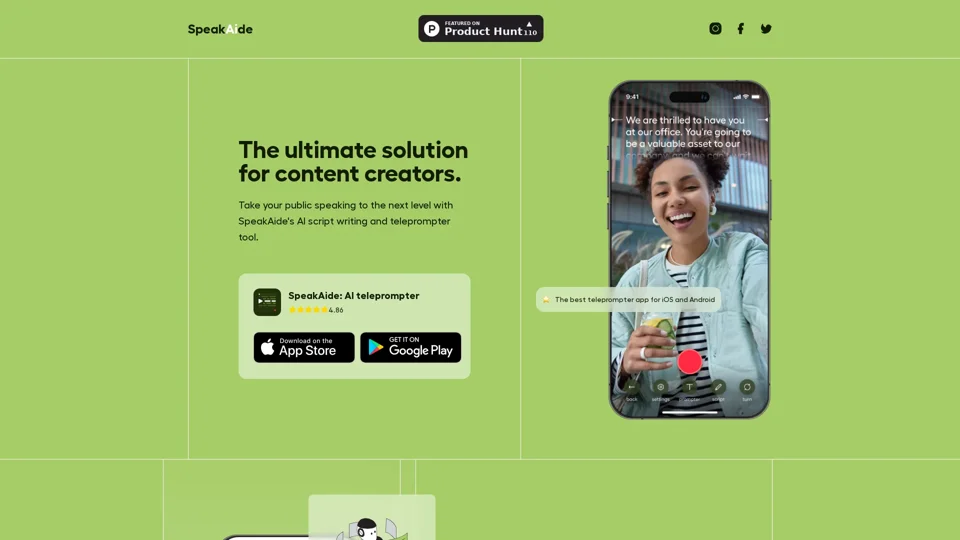What is SpeakAide?
SpeakAide is an AI-driven teleprompter app designed to help content creators and public speakers deliver flawless speeches and videos. The app features an AI script-writing tool that generates high-quality scripts based on a few prompts, making it an essential tool for anyone looking to create engaging content quickly and efficiently.
Features of SpeakAide
SpeakAide offers a range of features that make it an ideal tool for content creators and public speakers. Some of the key features include:
- AI script-writing tool that generates high-quality scripts based on a few prompts
- Teleprompter feature that displays the text on the screen, allowing the speaker to read while maintaining eye contact with the audience
- Adjustable text scrolling speed to accommodate different speaking styles
- Video recording feature that allows users to record and save videos directly from the app
- Sharing feature that enables users to share their videos directly to social media
How to Use SpeakAide
Using SpeakAide is easy and straightforward. Here's a step-by-step guide to get you started:
- Download and install the SpeakAide app on your device.
- Create an account or log in if you already have one.
- Access the AI script-writing tool and enter your prompts.
- Review and edit the generated script as needed.
- Use the teleprompter feature to practice your speech or record a video.
- Adjust the text scrolling speed to accommodate your speaking style.
- Record and save your video directly from the app.
- Share your video directly to social media.
Pricing of SpeakAide
SpeakAide offers a free version with basic features, as well as a premium version with additional features and advanced editing tools. The pricing details are as follows:
- Free version: includes basic video recording features such as recording and saving videos.
- Premium version: includes all the features of the free version, plus additional features and advanced editing tools.
Helpful Tips for Using SpeakAide
Here are some helpful tips to get the most out of SpeakAide:
- Use the AI script-writing tool to generate high-quality scripts quickly and efficiently.
- Practice your speech or presentation using the teleprompter feature to improve your delivery and confidence.
- Adjust the text scrolling speed to accommodate your speaking style.
- Use the video recording feature to record and save videos directly from the app.
- Share your videos directly to social media to reach a wider audience.
Frequently Asked Questions
Here are some frequently asked questions about SpeakAide:
- What is a teleprompter app, and how does it work? A teleprompter app displays the text on the screen, allowing the speaker to read while maintaining eye contact with the audience.
- How does the teleprompter application help users improve their public speaking skills? Using a teleprompter can help reduce anxiety and nervousness during public speaking, allowing the speaker to maintain a consistent pace and avoid stumbling over their words.
- What is SpeakAide's AI script-writing tool? SpeakAide's AI script-writing tool is a revolutionary platform that generates high-quality scripts based on a few prompts, making it an essential tool for content creators and public speakers.
- Is this a free teleprompter app? SpeakAide offers a free version with basic features, as well as a premium version with additional features and advanced editing tools.
- Can I record and save a video using the teleprompter app? Yes, you can record and save videos directly from the app, and share them directly to social media.