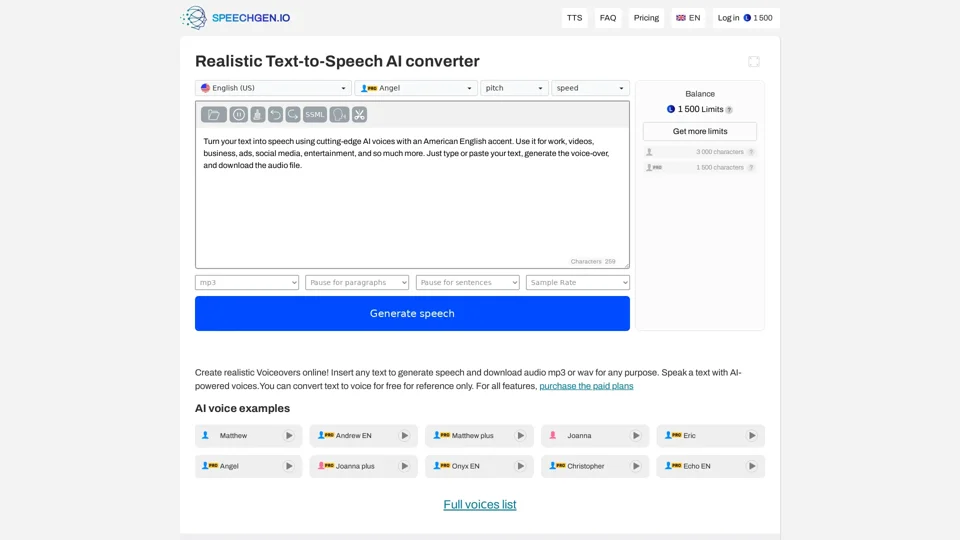What is SpeechGen.io?
SpeechGen.io is a cutting-edge AI-powered text-to-speech converter that allows users to generate realistic voice-overs for various purposes, including videos, e-learning materials, advertising, and more.
Features of SpeechGen.io
-
Multi-voice editor: Supports multiple voices in one text, enabling dialogue with AI voices.
-
Over 1000 Natural Sounding Voices: Offers a wide range of crystal-clear voices, including male, female, children's, and elderly voices.
-
Custom voice settings: Allows users to change speed, pitch, stress, pronunciation, intonation, emphasis, and pauses.
-
SRT to audio: Converts subtitle files into perfectly timed multilingual voiceovers.
-
Downloadable TTS: Enables users to download converted audio files in MP3, WAV, and OGG formats.
-
Commercial Use: Allows users to use generated audio for commercial purposes, such as YouTube, TikTok, Instagram, Facebook, and more.
How to Use SpeechGen.io
- Type or paste text into the input field.
- Select a voice and customize settings as desired.
- Click the "Generate" button to create the voice-over.
- Download the audio file in the preferred format.
Benefits of SpeechGen.io
-
Cost-effective: Offers affordable pricing starting at $0.08 per 1000 characters.
-
Time-saving: Generates text-to-speech quickly, saving time and effort.
-
Easy to use: Features an intuitive interface suitable for beginners.
-
Compatible with editing programs: Works with various video creation software, including Adobe Premiere, After Effects, and more.
Use Cases for SpeechGen.io
-
Video makers: Create voice-overs for videos without expensive studio production.
-
Newsmakers: Convert text to speech for news reporting and sports announcing.
-
Students and professionals: Quickly explore content and improve pronunciation.
-
Software developers: Add synthesized speech to programs for enhanced user experience.
-
Marketers: Easily produce audio content for startups and advertising.
Frequently Asked Questions
-
Can I use audio for YouTube, TikTok, IGTV, or video ads?: Yes, you can use generated audio for personal and commercial purposes.
-
How to insert a pause?: Use the pause button or specify the pause length with the
<break>tag. -
Can I save voiced text to favorites?: Yes, click the favorites icon to save files to your profile.
-
Can I download text-to-speech audio?: Yes, click the "Download" button to save audio files in MP3 or WAV format.
-
Can I use voices for commercial purposes?: Yes, all AI voices can be used for commercial purposes.
Supported Languages
SpeechGen.io supports over 76 languages, including English, Spanish, French, German, Chinese, and many more.
Additional Features
-
PDF to Audio: Transform PDF documents into audible content.
-
DOCx to mp3: Easily convert Word documents into speech.
-
WordPress plugin: Enhance WordPress sites with article voiceovers and an audio player.