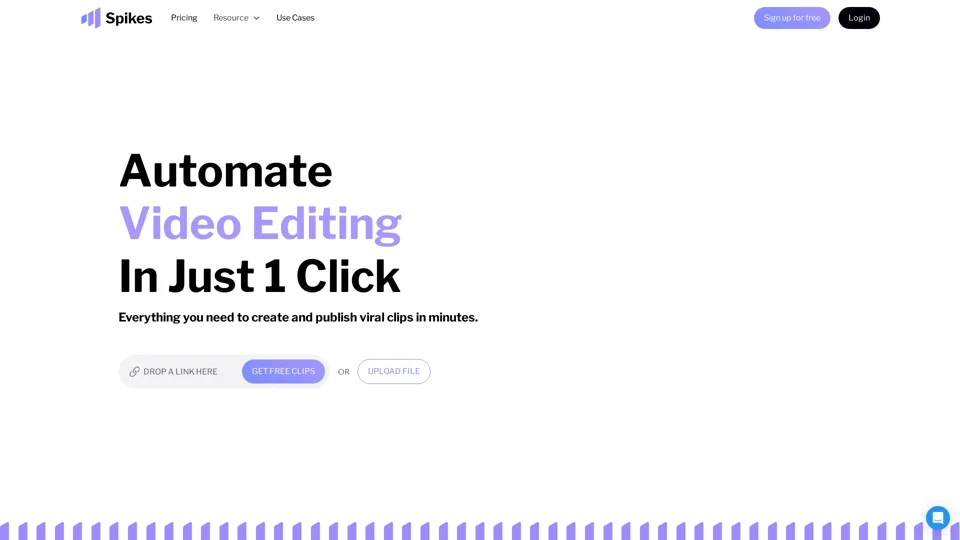What is Spikes Studio?
Spikes Studio is an AI-driven platform that provides access to a vast array of AI technologies for video editing and creation, specifically designed for YouTube, Twitch, TikTok, and Reels. It offers a range of features, including AI editing, real-time face detection, and auto-reframe, to help users create high-quality, engaging videos quickly and easily.
Features of Spikes Studio
-
AI Editing: Automate time-consuming tasks, such as cutting, trimming, and sequencing clips.
-
Real-time Face Detection and Auto-Reframe: Capture every smile, every time, and reframes your video in real-time for social media.
-
Social Media Optimized Hashtags, Titles, and Descriptions: Get automated hashtags, titles, and descriptions to help your content reach a wider audience.
-
Multi-Channel Distribution: Schedule and post your clips across all social media platforms with just one click.
-
AI-Powered Curation: Repurpose all your content in minutes, and take advantage of dedicated AI tools that automate repetitive tasks.
How to Use Spikes Studio
Every user can utilize Spikes Studio's AI editing tools for free up to 15 minutes of video content per month. Subscribing to the platform grants additional benefits and extended access beyond the free usage limits.
Pricing
Spikes Studio offers a free trial with no restrictions and a monthly free plan that includes 15 minutes of video content. You can also earn extra minutes through their referral program and onboarding. Paid plans are available to remove watermarks and access additional features.
Helpful Tips
- Use Spikes Studio's AI editing tools to automate time-consuming tasks and focus on creative work.
- Take advantage of real-time face detection and auto-reframe to capture every smile, every time.
- Use social media optimized hashtags, titles, and descriptions to help your content reach a wider audience.
- Schedule and post your clips across all social media platforms with just one click.
Frequently Asked Questions
-
Can I edit videos using your web editor?: Yes, you can use Spikes Studio's editor for any video up to 5 minutes in length.
-
Do the videos have watermarks?: Yes, the free plan includes a watermark. To remove it, you'll need to subscribe to any of the paid plans.
-
What languages do you support?: Spikes Studio supports over 99 languages.
-
Can I post and schedule social media posts through Spikes Studio?: Yes, you can connect your social media accounts and schedule your content directly from Spikes Studio.
-
Is Spikes free?: Yes, Spikes Studio offers a free trial with no restrictions and a monthly free plan that includes 15 minutes of video content.