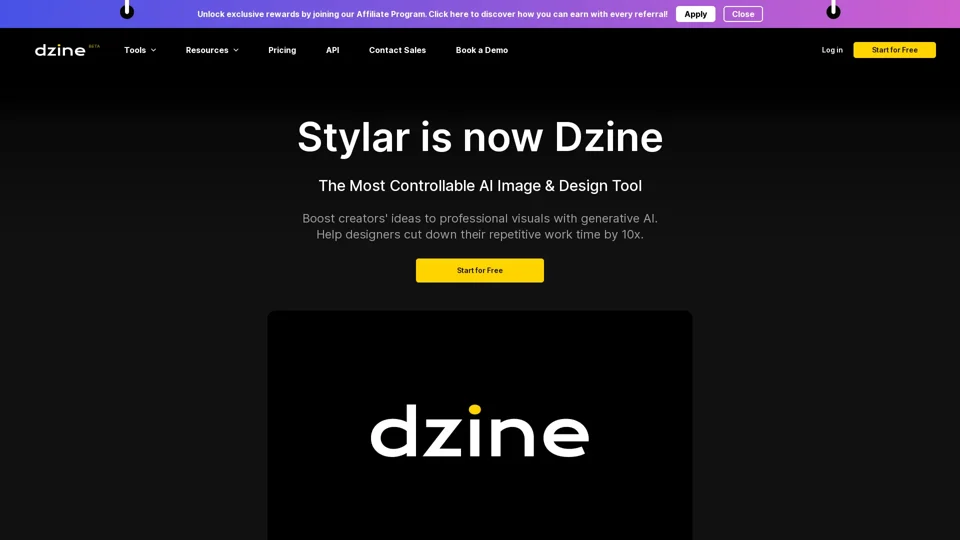What is Dzine?
Dzine is a powerful AI image generation tool that offers users unparalleled control over image composition and style. It provides a user-friendly interface that is easy to use for all skill levels, making it easy to create stunning and stylish images.
Features of Dzine
Dzine has several key features that make it a powerful tool for image generation. These include:
- Unparalleled control over the composition of AI-generated images
- Predefined styles for effortless design customization, no style prompts needed
- Layering, positioning, and sketching for intuitive design
- "Enhance" tools to address the common challenges with AI-generated faces and hands
- User-friendly interface for all skill levels
How to Use Dzine
Using Dzine is easy and straightforward. Here are the steps to get started:
- Sign up for a free account on the Dzine website
- Choose a style from the predefined styles library
- Upload your image or create a new one using the Dzine tools
- Use the layering, positioning, and sketching tools to customize your design
- Use the "Enhance" tools to address any challenges with AI-generated faces and hands
- Export your design in high-definition PNG or JPG format
Pricing
Dzine offers a free plan that includes 100 free credits during registration, and 30 free credits will be refreshed daily. For professional users with high-volume image creation demands, Dzine offers a premium subscription plan that includes extra credits and skips waiting times.
Helpful Tips
Here are some helpful tips for using Dzine:
- Use the predefined styles library to customize your design without the need for complex style prompts
- Use the layering, positioning, and sketching tools to create complex compositions and achieve the exact image layout you want
- Use the "Enhance" tools to address any challenges with AI-generated faces and hands
- Export your design in high-definition PNG or JPG format for use across various mediums
Frequently Asked Questions
Here are some frequently asked questions about Dzine:
- Is Dzine suitable for beginners?
- Yes, Dzine has a user-friendly interface that requires no coding skills or high-end GPUs - just click to create.
- How do I create a unique AI-generated image?
- Start by selecting 'image-to-image' or 'text-to-image', then pick a style from our vast library and input your prompt. For precise control, adjust 'structure match' and 'style intensity', and click 'Generate'.
- Where can I generate AI images for free?
- Dzine gives you 100 free credits during registration, and 30 free credits will be refreshed daily. For professional users with high-volume image creation demands, we offer a premium subscription.