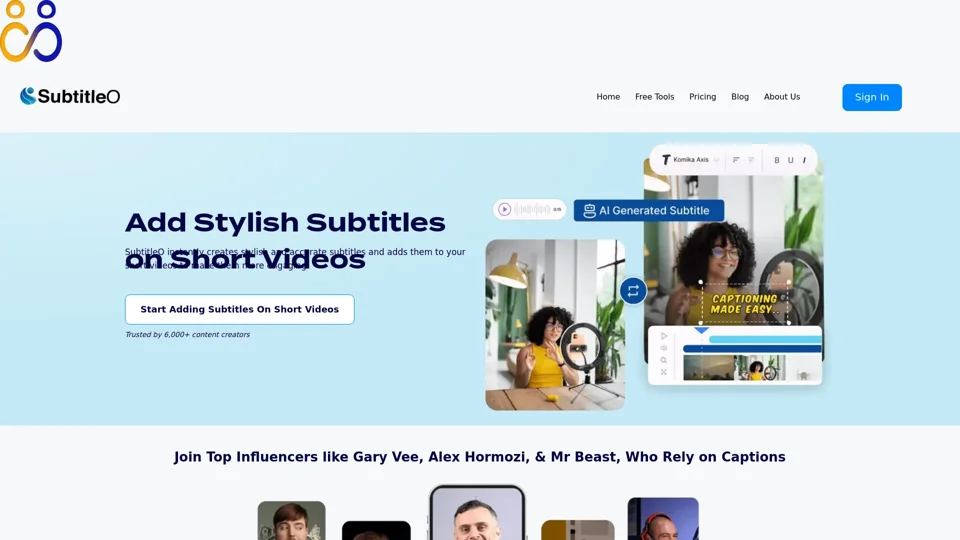What is SubtitleO?
SubtitleO is an AI-powered tool that automatically generates and customizes subtitles for video chats, content creators, marketers, and businesses for their videos, improving engagement and accessibility for their audiences.
Features of SubtitleO
-
Accurate and well-timed captions: SubtitleO's AI-powered technology provides highly accurate subtitles, supporting multiple languages and accents.
-
Customizable font size, color: Users have complete control over the appearance of their subtitles, including font, size, color, background, and more.
-
Multilingual support: SubtitleO allows users to easily add captions in multiple languages and accents, making their videos accessible to a wider audience.
How to Use SubtitleO
-
Upload your video: Users can upload their video to the SubtitleO platform.
-
Customize your captions: Users can customize the appearance of their subtitles, including font, size, color, background, and more.
-
Export & Share: Users can export their subtitled video and share it on various platforms.
Benefits of Using SubtitleO
-
Increases engagement: Captions can increase engagement up to 12%.
-
Increases average views: Captions can increase average views by 7%.
-
Improves accessibility: Captions can make videos more accessible to a wider audience, including those who are deaf or hard of hearing.
-
Optimizes SEO: Captions can optimize the SEO of videos, making them more discoverable on search engines.
Frequently Asked Questions
-
How accurate are the automatically generated subtitles?: SubtitleO's AI-powered technology provides highly accurate subtitles, but there may be occasional errors due to accents, background noise, or complex vocabulary.
-
Can I edit the subtitles manually?: Yes, users can easily edit and adjust the subtitles manually to ensure they are accurate and perfectly timed.
-
Is SubtitleO compatible with Mac and PC?: Yes, SubtitleO is compatible with both Mac and PC, and can be accessed from any web browser.
-
Is it possible to customize the styling of the subtitles?: Yes, users can choose from a variety of styling options to make their subtitles visually appealing and fit their branding.
Helpful Tips
-
Use SubtitleO to improve engagement: Use SubtitleO to add captions to your videos and improve engagement with your audience.
-
Use SubtitleO to improve accessibility: Use SubtitleO to make your videos more accessible to a wider audience, including those who are deaf or hard of hearing.
-
Use SubtitleO to optimize SEO: Use SubtitleO to optimize the SEO of your videos, making them more discoverable on search engines.