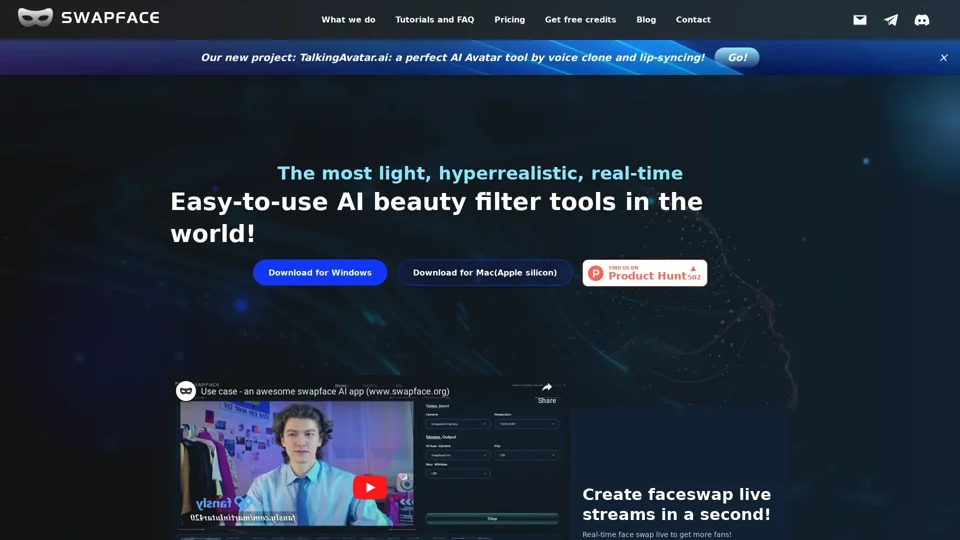What is Swapface?
Swapface is a cutting-edge AI-powered platform that offers a range of innovative tools for creating hyperrealistic, real-time face swaps. With its user-friendly interface and advanced technology, Swapface allows users to easily create stunning face swaps in just a few clicks.
Features of Swapface
Some of the key features of Swapface include:
-
Easy-to-use: Swapface is incredibly simple to use, requiring only a few clicks to get started.
-
Private: All data and procedures are run locally on the user's machine, ensuring complete privacy and security.
-
Cost-effective: Swapface can run on mid-range graphics cards, making it an affordable option for users.
-
Time-saving and computationally efficient: Swapface's advanced technology and AI models enable fast and efficient processing.
-
Best performance: Swapface's technology creates hyperrealistic and natural representations of faces.
How to Use Swapface
Using Swapface is straightforward:
- Download and install the Swapface app for Windows or Mac.
- Connect your camera and click the start button.
- Swapface will take care of the rest, creating stunning face swaps in real-time.
Pricing
Swapface offers a free version, as well as a paid subscription with additional features and benefits. The system requirements for Swapface include:
- Operating System: Windows 10 Anniversary Update or newer
- Minimum Hardware: Intel Core i5 9400 or AMD Ryzen 5 2600 with 8 GB RAM; NVIDIA Geforce 1060 or Radeon RX 580
- Recommended Hardware: Intel Core i5 11400 or AMD Ryzen 5 3600 with 16 GB RAM; NVIDIA Geforce 2070 or Radeon RX 5700
Helpful Tips
To get the most out of Swapface, follow these tips:
- Use a high-quality camera for the best results.
- Experiment with different face swap options to find the one that works best for you.
- Take advantage of Swapface's advanced technology and AI models to create stunning, hyperrealistic face swaps.
Frequently Asked Questions
Q: Is Swapface easy to use?
A: Yes, Swapface is incredibly easy to use, requiring only a few clicks to get started.
Q: Is my data secure with Swapface?
A: Yes, all data and procedures are run locally on the user's machine, ensuring complete privacy and security.
Q: What are the system requirements for Swapface?
A: The system requirements for Swapface include Windows 10 Anniversary Update or newer, Intel Core i5 9400 or AMD Ryzen 5 2600 with 8 GB RAM, and NVIDIA Geforce 1060 or Radeon RX 580.
Q: Can I use Swapface for free?
A: Yes, Swapface offers a free version, as well as a paid subscription with additional features and benefits.