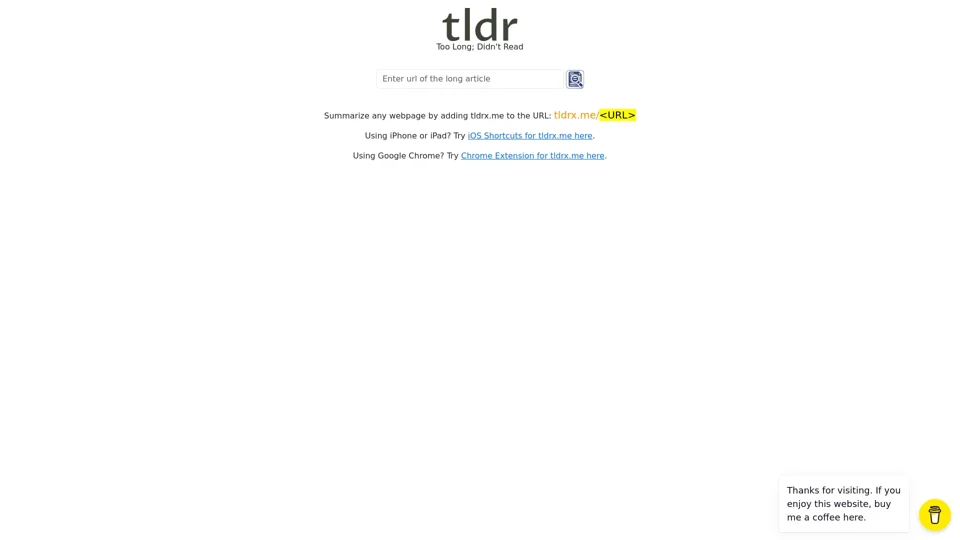What is tldr: summarize long articles?
tldr: summarize long articles is a tool that provides a concise summary of long articles by adding "tldrx.me" to the URL.
Features of tldr: summarize long articles
- Summarize any webpage by adding "tldrx.me" to the URL
- Compatible with iPhone and iPad through iOS Shortcuts
- Compatible with Google Chrome through Chrome Extension
- Allows users to support the website by buying a coffee
How to use tldr: summarize long articles
To use tldr: summarize long articles, simply add "tldrx.me" to the URL of the webpage you want to summarize. For example, if you want to summarize a webpage with the URL "https://www.example.com", you would add "tldrx.me" to the beginning of the URL to get "https://tldrx.me/https://www.example.com".
Price of tldr: summarize long articles
The tool is free to use, but users can support the website by buying a coffee.
Helpful Tips for using tldr: summarize long articles
- Make sure to add "tldrx.me" to the beginning of the URL, not the end
- Use the iOS Shortcuts or Chrome Extension for a more streamlined experience
- Consider supporting the website by buying a coffee if you find the tool useful
Frequently Asked Questions about tldr: summarize long articles
- Q: How do I use tldr: summarize long articles? A: Simply add "tldrx.me" to the URL of the webpage you want to summarize.
- Q: Is tldr: summarize long articles free to use? A: Yes, the tool is free to use, but users can support the website by buying a coffee.
- Q: Can I use tldr: summarize long articles on my iPhone or iPad? A: Yes, you can use the iOS Shortcuts for a more streamlined experience.
- Q: Can I use tldr: summarize long articles on Google Chrome? A: Yes, you can use the Chrome Extension for a more streamlined experience.