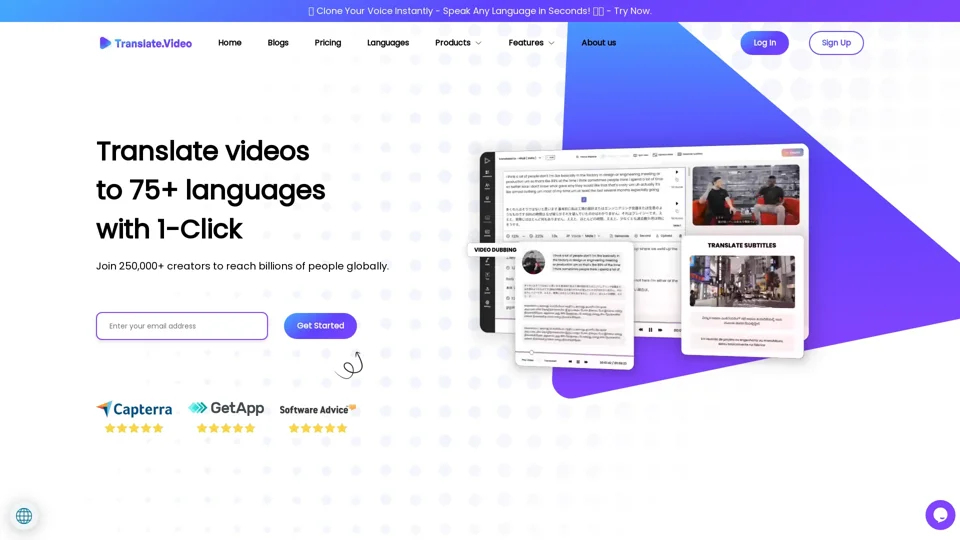What is Translate.Video?
Translate.Video is a revolutionary platform that enables users to translate videos into 75+ languages with just one click. It offers a range of features, including voice cloning, video dubbing, and multilingual magic, making it an essential tool for creators and enterprises looking to reach a global audience.
Features of Translate.Video
-
Instant Voice Cloning: Clone your voice in seconds with just 50 seconds of audio, and speak in 75+ languages with one click.
-
Multilingual Magic: Turn a recording of your voice into speech in any of the 75+ languages supported.
-
Short Samples, Big Impact: Even short audio clips can create a reliable voice clone.
-
Video Captioning: Automated transcripts and closed captions for your videos.
-
Subtitle Generation: Generate and translate subtitles for your videos.
-
Dubbing: Human-like voiceover or record and upload your own voice.
-
Editing: Styles, elements, and more for your videos.
How to Use Translate.Video
-
Sign Up: Create an account on Translate.Video to get started.
-
Upload Your Video: Upload the video you want to translate.
-
Select Language: Choose the language you want to translate your video into.
-
Click Translate: Click the translate button to start the translation process.
-
Review and Edit: Review and edit your translated video as needed.
Pricing of Translate.Video
Translate.Video offers a range of pricing plans to suit different needs and budgets. You can sign up for a free trial to test the platform's features before committing to a paid plan.
Helpful Tips for Using Translate.Video
-
Use High-Quality Audio: Use high-quality audio for the best voice cloning results.
-
Keep Your Audio Clips Short: Short audio clips can create a reliable voice clone.
-
Experiment with Different Languages: Try out different languages to find the one that works best for your content.
Frequently Asked Questions
-
Q: How many languages does Translate.Video support?
A: Translate.Video supports 75+ languages.
-
Q: Can I use Translate.Video for free?
A: Yes, Translate.Video offers a free trial and a range of pricing plans to suit different needs and budgets.
-
Q: How long does it take to translate a video?
A: The translation process typically takes a few minutes, depending on the length of your video and the complexity of the translation.
-
Q: Can I edit my translated video?
A: Yes, Translate.Video offers editing features to help you refine your translated video.