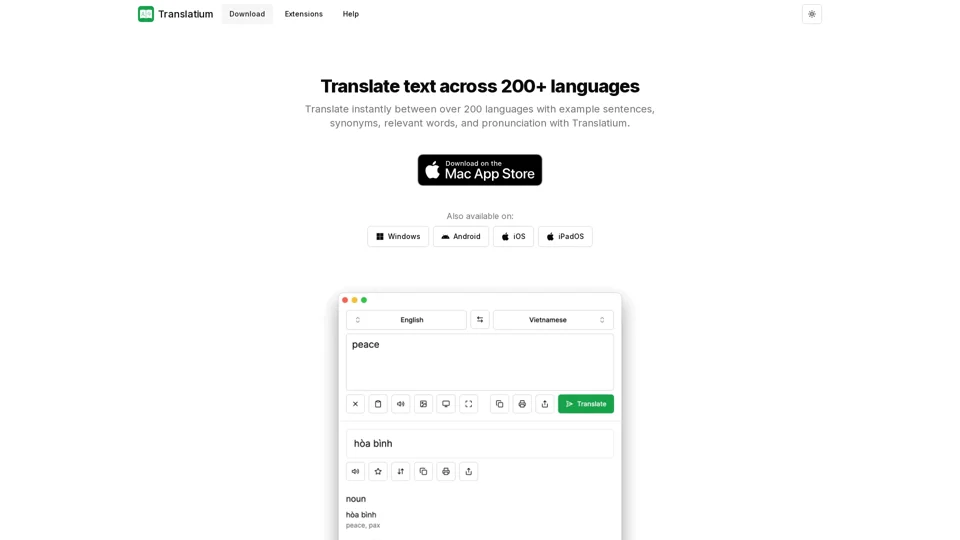What is Translatium?
Translatium is a translation app that allows users to translate text across 200+ languages instantly. It also provides features such as voice output, phrasebook, dictionary, and menu bar integration.
Features
200+ Languages
Translatium supports translation between over 200 languages and dialects with high accuracy.
Voice Output
Translatium speaks translations to users and displays intuitive phonetics.
Phrasebook
Users can keep their translation history and favorite phrases, and look them up anytime, even without the internet.
Dictionary
Translatium's dictionary feature allows users to look up definitions, synonyms, example sentences, word genders, and translations of words in multiple languages.
Menu Bar (Tray) Integration
Translatium stays in the menu bar (tray), just a shortcut away, eliminating the need for browser switching and interruptions.
Browser Extension
Users can select text with their mouse and translate with just one click using Translatium's browser extension.
Dark Theme
Translatium blends in perfectly with users' systems with beautiful light and dark themes.
No Ads or Trackers
Translatium is free without advertisements or hidden fees.
How to Use Translatium
To use Translatium, users can simply type or paste the text they want to translate, select the source and target languages, and click the translate button. Users can also use the voice output feature to listen to the translation.
Price
Translatium is free to use, with no ads or trackers.
Helpful Tips
- Use Translatium's phrasebook feature to save frequently used translations.
- Take advantage of Translatium's dictionary feature to learn new words and their meanings.
- Use Translatium's browser extension to translate text on the web with just one click.
Frequently Asked Questions
What languages does Translatium support?
Translatium supports translation between over 200 languages and dialects.
Is Translatium free?
Yes, Translatium is free to use, with no ads or trackers.
Can I use Translatium offline?
Yes, Translatium allows users to save their translation history and favorite phrases, which can be accessed offline.
How do I use Translatium's voice output feature?
To use Translatium's voice output feature, simply click the speaker icon next to the translation.
Can I use Translatium on my mobile device?
Yes, Translatium is available on Windows, Android, and Apple devices.