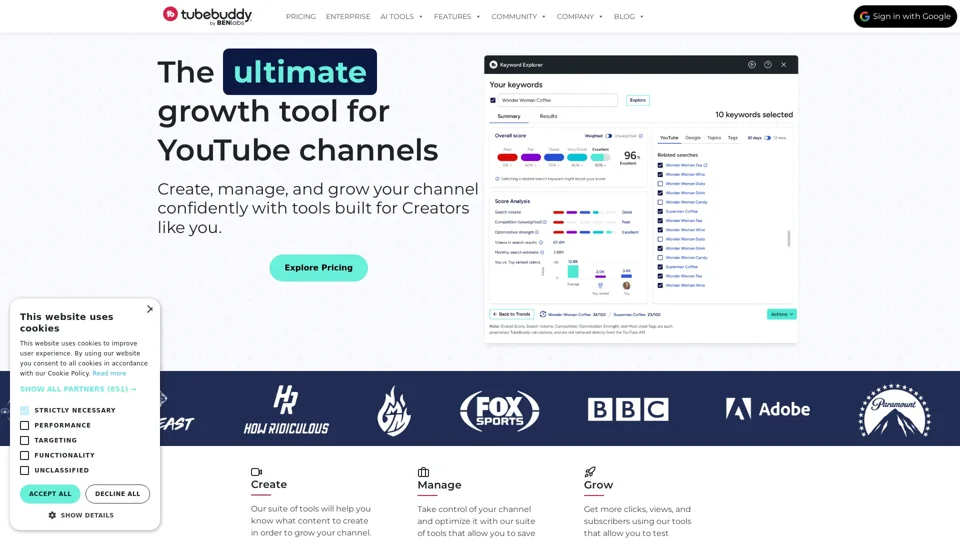What is TubeBuddy?
TubeBuddy is a YouTube video and creator workflow optimization software as a service that helps YouTube creators succeed. It offers a suite of YouTube AI, SEO, bulk processing, workflow, and other tools that support creators at every stage of their journey.
Features of TubeBuddy
TubeBuddy has a wide range of features that can help creators grow their channel, including:
-
Thumbnail Analyzer: Test different thumbnails and utilize AI to predict which thumbnails will get the most clicks.
-
A/B Testing: Eliminate the guesswork of creating a winning thumbnail and title with advanced A/B testing features.
-
Keyword Explorer: Optimize videos and get them to the top of every relevant search with SEO Studio.
-
Bulk Processing: Optimize across entire catalogs of content with Bulk Processing tools.
-
Community Management: Engage with audiences and create community with TubeBuddy's community management tools.
-
Data & Analytics: Dig into data and uncover the story it tells with TubeBuddy's data and analytics tools.
How to Use TubeBuddy
To use TubeBuddy, simply sign up for the service and install the browser extension. TubeBuddy will show up in your YouTube Studio, and you will need to authorize TubeBuddy to access your channel.
Pricing of TubeBuddy
TubeBuddy offers a range of pricing plans to suit different creators' needs. You can explore the pricing plans on the TubeBuddy website.
Helpful Tips for Using TubeBuddy
Here are some helpful tips for using TubeBuddy:
-
Use the Thumbnail Analyzer: Test different thumbnails to see which ones perform best.
-
Use A/B Testing: Test different titles and descriptions to see which ones perform best.
-
Use Keyword Explorer: Optimize your videos for relevant searches.
-
Use Bulk Processing: Optimize across entire catalogs of content.
-
Engage with Your Audience: Use TubeBuddy's community management tools to engage with your audience.
Frequently Asked Questions
Here are some frequently asked questions about TubeBuddy:
-
What is TubeBuddy?: TubeBuddy is a YouTube video and creator workflow optimization software as a service.
-
How do I install TubeBuddy?: Simply sign up for TubeBuddy and install the browser extension.
-
What type of creator is TubeBuddy suitable for?: TubeBuddy can help all creators at every stage of their YouTube journey.
-
Why should I use YouTube optimization software?: To grow your channel faster.
-
Is TubeBuddy for me?: If you make content on YouTube or aspire to make content on YouTube, then yes, TubeBuddy is for you.