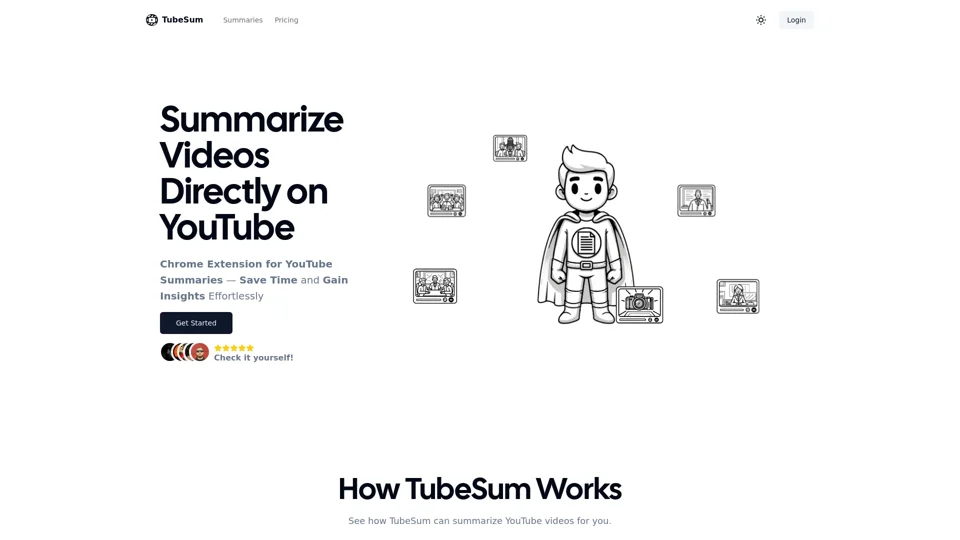What is TubeSum?
TubeSum is a Chrome extension for YouTube that provides users with concise summaries of videos, saving them time and effort in gathering key points and insights.
Features of TubeSum
- Summarize YouTube videos directly on the platform
- Save time and gain insights effortlessly
- Get concise summaries of lengthy content
- Highlighting of principal concepts
- Time-saving without missing out
- Easy recap before exams
- Swift insights from detailed reviews
- Emphasis on standout features
- Decision-making made easier
- Avoiding unnecessary details
- Sampling long content quickly
- Main discussion points highlighted
- Determining content value swiftly
- Efficient content exploration
How to Use TubeSum
- Install the TubeSum Chrome extension
- Open YouTube and select a video to summarize
- Click on the TubeSum icon to generate a summary
- Get a concise summary of the video, highlighting key points and insights
Pricing of TubeSum
TubeSum offers a Chrome extension for YouTube summaries, with pricing details available on their website.
Helpful Tips for Using TubeSum
- Use TubeSum to summarize lengthy lectures, tech tutorials, and podcasts
- Get swift insights from detailed reviews and make informed decisions
- Sample long content quickly and determine its value
- Use TubeSum to stay informed about daily news without the lengthy commitment
Frequently Asked Questions
How does TubeSum work?
TubeSum uses AI technology to summarize YouTube videos, providing users with concise summaries of key points and insights.
Do I need to register to use TubeSum?
No, you don't need to register to use TubeSum. Simply install the Chrome extension and start summarizing videos.
Is TubeSum compatible with all browsers?
TubeSum is currently available as a Chrome extension, but compatibility with other browsers may be available in the future.
How does TubeSum handle user data?
TubeSum values user privacy and does not use user data for any purposes other than providing the summarization service.