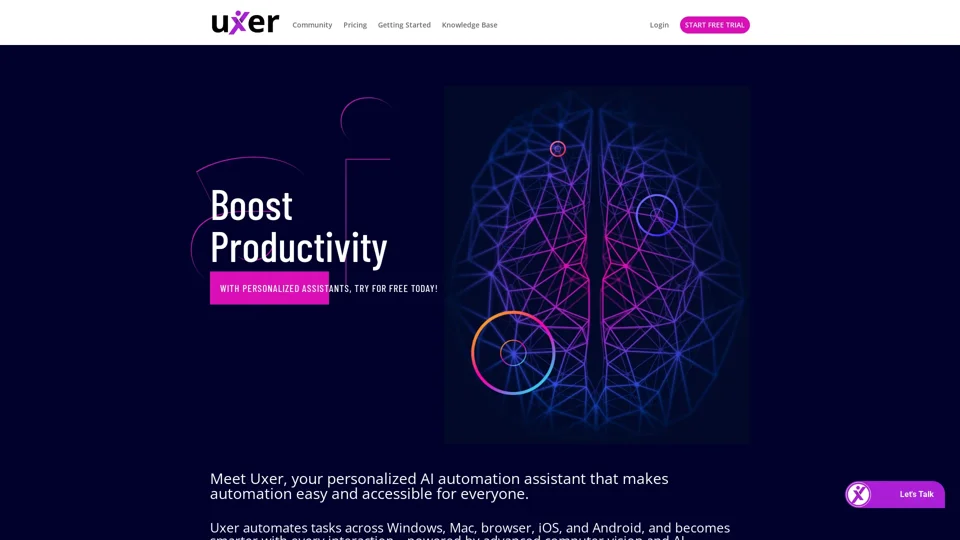What is Uxer?
Uxer is a personalized AI automation assistant that makes automation easy and accessible for everyone. It automates tasks across Windows, Mac, browser, iOS, and Android, learning from each interaction to become smarter, powered by advanced computer vision and AI.
Features of Uxer
1. User-Friendly Automation
Uxer provides an intuitive automation solution for both technical and non-technical users. Automating tasks is as simple as using a command like Click Button ‘Login’. With Uxer, task automation is straightforward and accessible to everyone.
2. Personalized Agent
Uxer’s Personalized AI builds a unique knowledge base from your inputs and previous scenarios. When creating new automation, Uxer uses this knowledge to generate scenarios for you. It’s like having an assistant that learns from you, making your automation smarter and more efficient.
3. AskUxer
AskUxer is Uxer’s built-in ChatGPT-like feature that lets users ask questions, get dynamic responses, and extract on-screen data. Whether it’s generating random data, crafting creative content, or scraping information from PDFs, emails, or websites, AskUxer enhances your automation capabilities.
4. Selector-Free Visual Automation
Uxer simplifies the automation process by eliminating the need for traditional selectors such as CSS and XPath. Instead, Uxer analyzes visual elements within applications to automate tasks based on visual recognition. This approach enhances ease of use and accessibility, allowing users to create automation scenarios without extensive technical knowledge or prior coding experience.
5. Natural Language Processing (NLP)
Uxer uses advanced NLP to translate natural language commands into executable actions. This capability allows users to communicate instructions in everyday language, which Uxer then converts into automated tasks.
6. Supported App
Uxer makes it easy to automate tasks on both Windows and Mac desktops, as well as browsers. It also supports mobile automation. IOS and Android support on Mac users and Android support for Windows users.
7. Reusable Scripts Across Platform
Enjoy the flexibility of Uxer’s scripts, where commands like “Click Text ‘Log in'” perform consistently across the Mac, Windows, iOS, and Android versions of your app. As long as it is visible on screen, commands can be reused across platforms.
8. Code Editor Mode
Uxer’s scripting language is based on a simple text file format, making it easy to write and edit automation scripts. The Code Editor Mode offers a dedicated interface for developers to write, edit, and copy-paste scripts, catering to those who prefer a coding approach for customizing automation tasks.
9. Modular Automation
Uxer allows you to create flexible workflows by combining multiple scenarios into one. With Modular Automation, you can build and manage complex automation tasks easily, making the processes more organized and scalable.
10. Command Line / Terminal Integration
Uxer includes a RunCommand feature that lets users execute terminal-like actions within their automation scenarios. Whether you need to run scripts, manage files, or perform system tasks, Uxer’s Terminal Actions offer flexibility and control within your workflows.
11. Connect Uxer to Your Process with APIs
Uxer provides open APIs for integrating with other tools and systems. This allows users to connect a wide range of applications and services to Uxer, enhancing workflow automation and data exchange capabilities including your CI/CD Pipeline. By leveraging these APIs, you can extend Uxer’s functionality and ensure compatibility with your existing software ecosystem.
12. Simple Troubleshooting and Screenshot Verification
Uxer offers fast troubleshooting tools like single-step and multi-step runs, allowing users to check each step of their automation scenarios individually. With screenshot verification, users can visually confirm each step’s accuracy, ensuring precise execution.
13. Custom Image Detection with Screen Scraper
Uxer includes a screen scraper tool for custom image detection. This feature lets users automate tasks based on specific visual elements, such as icons, improving precision and flexibility in automation scenarios.
14. Start Automation with Existing Window
Uxer allows you to start automation with an already open window, unlike traditional tools that require app initialization. For example, Uxer can begin automating tasks immediately without restarting or reloading an already open and logged-in web application, saving time and simplifying the automation process.
15. Uses Your Own Browser
Uxer works with your existing browser rather than a separate automation browser, eliminating the need to log in or manage cookies again. It functions like normal browser use, but with the added power of automation.
16. Automatic Retry for Element Detection
Uxer includes a built-in retry feature that waits until elements appear on the screen. This ensures smooth automation even when there are delays in element visibility, making the process more reliable and accurate.
17. Detailed Execution Reports
Uxer provides detailed reports for each automation execution, including screenshots. These reports offer comprehensive insights, helping users review and verify each step, ensuring accuracy and reliability.
18. Local and Remote Execution
Uxer supports both local and remote execution. You can connect an agent to a remote machine, VM, or VPS for 24/7 cloud execution, offering flexibility to run automation tasks anytime and anywhere.
19. Scheduled Scenarios
Uxer allows users to schedule automation scenarios for recurring execution, automating routine tasks at set intervals. This ensures tasks are performed consistently without manual intervention.
20. Unlimited User Collaboration
Uxer enables unlimited user collaboration, allowing you to invite as many users as needed to work on automation projects. This facilitates teamwork and collaboration on scenarios without user limits.
21. Advanced Configuration Options
Uxer provides advanced configuration options at the project, scenario, and step levels. This allows users to tailor automation tasks with precision, ensuring workflows are customized to meet specific needs.
22. Multilanguage Support
Uxer supports automation in multiple languages, even if the application language is English. This feature ensures versatility, allowing users to automate tasks in different languages, making Uxer adaptable to various linguistic needs.
How to Use Uxer
Uxer is designed to be user-friendly and easy to use. Here are the general steps to get started:
- Sign up for a Uxer account and download the software.
- Launch Uxer and create a new project.
- Define your automation scenario by adding steps and actions.
- Use the visual editor to create and edit your automation script.
- Run your automation scenario and verify the results.
Pricing
Uxer offers a free trial and several pricing plans to suit different needs and budgets. The pricing plans include:
- Free: Limited features and automation capabilities.
- Basic: $X per month (billed annually) - includes basic features and automation capabilities.
- Premium: $Y per month (billed annually) - includes advanced features and automation capabilities.
- Enterprise: Custom pricing for large businesses and organizations.
Helpful Tips
- Start with simple automation scenarios and gradually move to more complex ones.
- Use the visual editor to create and edit your automation script.
- Take advantage of the built-in troubleshooting tools to debug your automation scenarios.
- Use the scheduled scenarios feature to automate routine tasks at set intervals.
Frequently Asked Questions
- Q: What is Uxer? A: Uxer is a personalized AI automation assistant that makes automation easy and accessible for everyone.
- Q: What are the features of Uxer? A: Uxer has a range of features, including user-friendly automation, personalized agent, AskUxer, selector-free visual automation, and more.
- Q: How do I use Uxer? A: Uxer is designed to be user-friendly and easy to use. Simply sign up for an account, download the software, and create a new project to get started.
- Q: What are the pricing plans for Uxer? A: Uxer offers a free trial and several pricing plans, including Basic, Premium, and Enterprise.