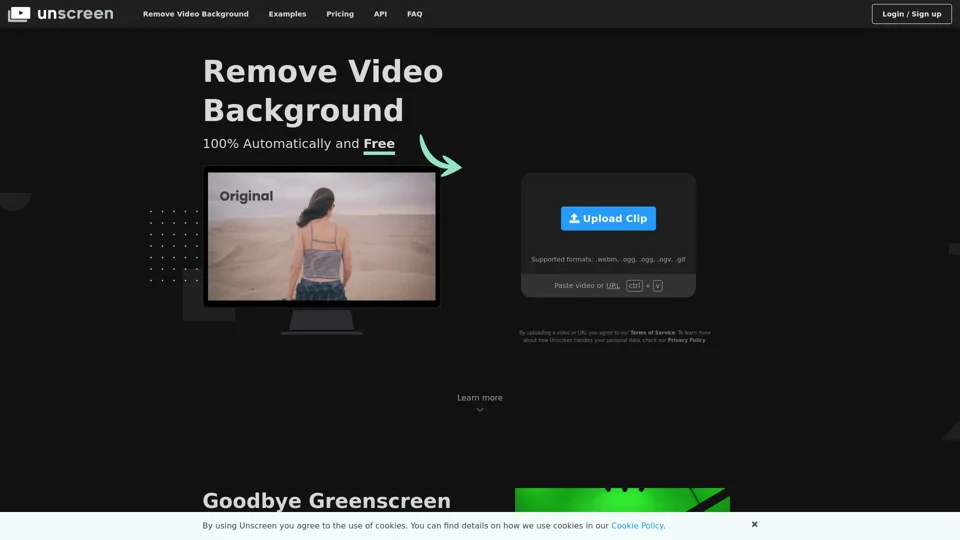What is Unscreen
Unscreen is an AI-powered platform that allows users to automatically remove the background from videos and GIFs. It provides a simple and efficient way to produce background-free videos without the need for complex techniques like chroma keying and greenscreens.
Features of Unscreen
- 100% automatically removes video background without a single click
- No need to pick pixels, select colors, paint masks or move paths
- Analyzes video 100% automatically and generates a high-quality result
- Supports various video formats, including .webm, .ogg, .ogv, and .gif
- Allows users to upload videos or paste URLs
- Offers a plugin for Adobe Premiere Pro and After Effects
How to Use Unscreen
- Upload a video or paste a URL
- Unscreen's AI analyzes the video and removes the background
- Download the background-free video
Pricing
Unscreen offers a free version with limited features and a paid version called Unscreen Pro, which offers additional features such as:
- Full HD resolution
- No watermark
- API and plugins
- Full-length clips
- Video file download
- Audio support
Helpful Tips
- Use Unscreen to create engaging social media video content
- Utilize Unscreen's plugin for Adobe Premiere Pro and After Effects for seamless integration
- Take advantage of Unscreen's free version to test its features before upgrading to Unscreen Pro
Frequently Asked Questions
- What formats does Unscreen support?
- Unscreen supports various video formats, including .webm, .ogg, .ogv, and .gif.
- How does Unscreen remove video backgrounds?
- Unscreen's AI analyzes the video 100% automatically and generates a high-quality result.
- Can I use Unscreen for free?
- Yes, Unscreen offers a free version with limited features.
- What is Unscreen Pro?
- Unscreen Pro is a paid version that offers additional features such as full HD resolution, no watermark, API and plugins, full-length clips, video file download, and audio support.