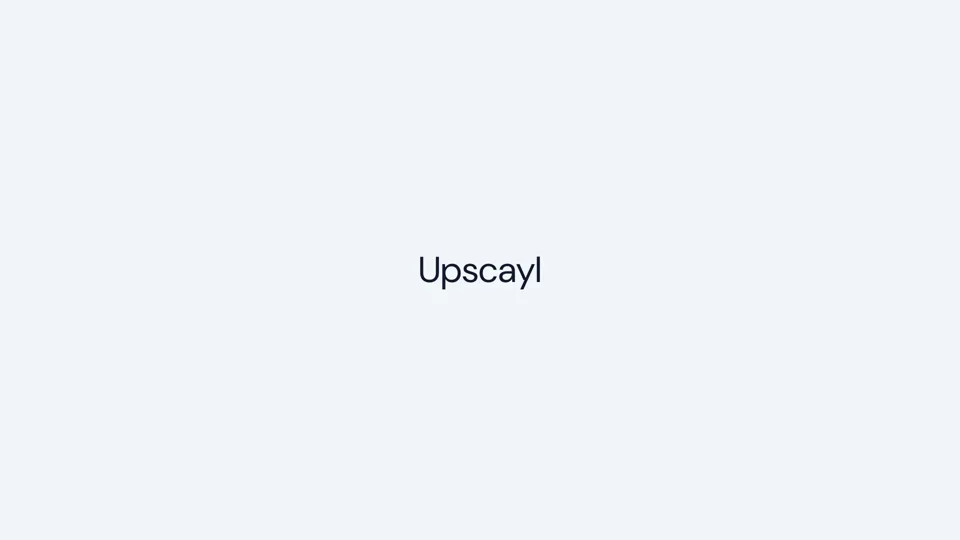What is Upscayl?
Upscayl is an AI image upscaler that uses artificial intelligence to enhance and upscale images. It is a free and open-source platform that allows users to improve the quality of their images without the need for expensive software or technical expertise.
Features of Upscayl
- Upscayl is 10x faster than before, making it a quick and efficient solution for image upscaling.
- It preserves details and colors for printing, ensuring that the upscaled images are of high quality.
- It offers several model styles for enhanced quality, allowing users to choose the best option for their needs.
- It provides unlimited cloud storage, allowing users to access their files from anywhere, at any time.
- It supports batch upscaling, allowing users to upscale multiple images at once.
- It is limitless, allowing users to upscale images to very large resolutions with just one click.
- It is universally compatible, available on desktop, mobile, and tablet devices.
How to Use Upscayl
Using Upscayl is easy and straightforward. Simply upload your image to the platform, select the desired model style, and click the upscale button. The AI algorithm will then work its magic to enhance and upscale your image.
Pricing of Upscayl
Upscayl is free to use, with no subscription or payment required. It is an open-source platform, making it accessible to everyone.
Helpful Tips for Using Upscayl
- Experiment with different model styles to find the best option for your image.
- Use the batch upscaling feature to upscale multiple images at once.
- Take advantage of the unlimited cloud storage to access your files from anywhere.
- Use the limitless upscaling feature to upscale images to very large resolutions.
Frequently Asked Questions
- Is Upscayl free to use? Yes, Upscayl is completely free to use, with no subscription or payment required.
- Is Upscayl open-source? Yes, Upscayl is an open-source platform, making it accessible to everyone.
- Can I use Upscayl on my mobile device? Yes, Upscayl is universally compatible and can be used on desktop, mobile, and tablet devices.
- How do I upscale an image using Upscayl? Simply upload your image to the platform, select the desired model style, and click the upscale button.
- Can I upscale multiple images at once using Upscayl? Yes, Upscayl supports batch upscaling, allowing you to upscale multiple images at once.