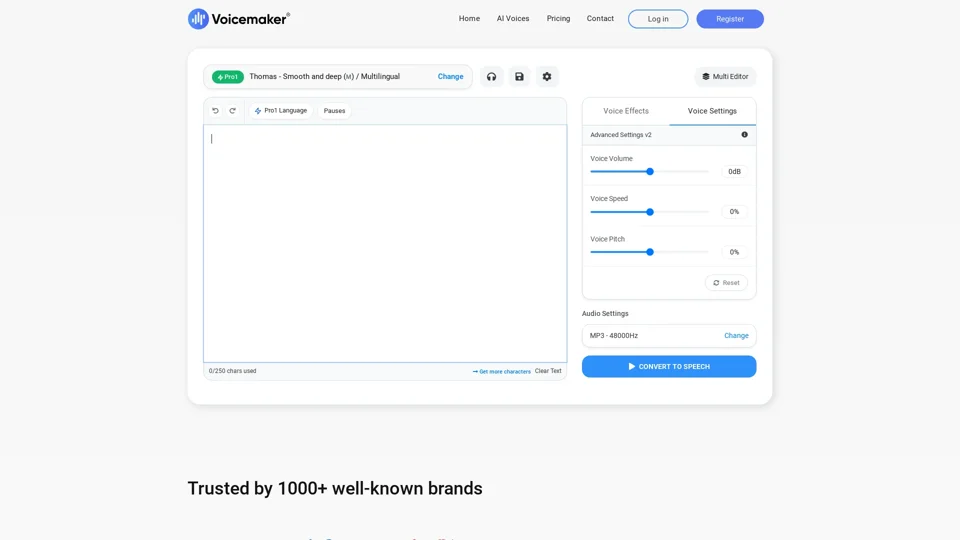What is Voicemaker?
Voicemaker is a text-to-speech converter that offers a wide range of AI voices in various languages and accents. It provides users with the ability to convert written text into natural-sounding speech, making it an ideal tool for content creators, marketers, and individuals with disabilities.
Features of Voicemaker
- Offers over 100 AI voices in 70+ languages
- Provides realistic speech in various accents and tones
- Allows users to customize pause settings and pronunciation
- Offers a pronunciation editor feature for advanced users
- Supports multiple formats, including MP3 and WAV
- Offers a user-friendly interface for easy navigation
How to Use Voicemaker
- Sign up for a Voicemaker account or log in if you already have one
- Choose the voice and language you want to use
- Enter the text you want to convert into speech
- Customize the pause settings and pronunciation to your liking
- Click the "Convert" button to generate the audio file
- Download the audio file in your preferred format
Pricing of Voicemaker
Voicemaker offers a range of pricing plans to suit different needs and budgets. The plans include:
- Free plan: Limited to 100 characters per month
- Pro plan: $10/month (billed annually) for 1,000 characters per month
- Pro+ plan: $20/month (billed annually) for 5,000 characters per month
- Enterprise plan: Custom pricing for large businesses and organizations
Helpful Tips for Using Voicemaker
- Use the pronunciation editor feature to customize the pronunciation of specific words or phrases
- Experiment with different voices and languages to find the one that best suits your needs
- Use the pause settings feature to control the pace of the audio file
- Consider upgrading to a paid plan for more characters and features
Frequently Asked Questions
- Q: What is the difference between the Pro and Pro+ plans? A: The Pro plan offers 1,000 characters per month, while the Pro+ plan offers 5,000 characters per month.
- Q: Can I use Voicemaker for commercial purposes? A: Yes, Voicemaker can be used for commercial purposes, but you will need to upgrade to a paid plan.
- Q: How do I customize the pronunciation of specific words or phrases? A: You can use the pronunciation editor feature to customize the pronunciation of specific words or phrases.