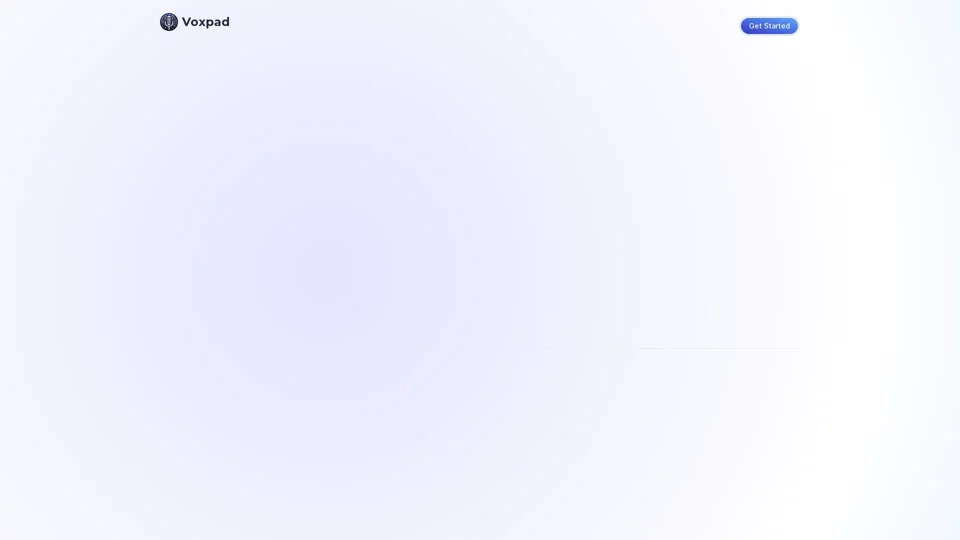What is Voxpad?
Voxpad is an AI-powered notetaker that converts video and audio into detailed, customizable notes. It is designed to help users create notes 10 times faster, making it an ideal tool for lecture notes, meeting notes, and more.
Features of Voxpad
-
Time-Saving: Automate the note-taking process and save hours of manual work.
-
Accurate & Detailed: Get precise notes with key highlights and summaries.
-
Timestamps Included: AI-generated notes include timestamps, allowing for easy reference and quick access to specific sections.
-
Customizable: Tailor the output to match your specific needs and preferences.
-
Easy Interface: Quickly upload your files and start the note-taking process with our user-friendly form.
-
Note Storage: Securely store all your generated notes in one place. Access them anytime, and anywhere.
-
Text Editor: Edit your generated notes with ease using our custom text editor. Format, highlight, and add annotations to make your notes truly yours.
-
Multi-Format Support: Whether it's a video lecture, an audio interview, or a webinar, Voxpad supports multiple file formats to cater to all your note-taking needs.
-
AI Editing: Expand on generated notes with AI-powered autocomplete at your disposal.
How to Use Voxpad
- Upload your video or audio clips to Voxpad.
- Start the note-taking process with our user-friendly form.
- Access your generated notes in our secure storage.
- Edit your notes using our custom text editor.
- Use AI-powered autocomplete to expand on your notes.
Pricing and Plans
Voxpad offers a variety of plans to suit different budgets and needs. The plans include:
-
Weekly: 300 tokens for up to 5 hours of audio/video, store up to 25 sets of generated notes. ($5/week)
-
Monthly: 600 tokens for up to 10 hours of audio/video, store up to 100 sets of generated notes. ($10/month)
-
Monthly Pro: 1500 tokens for up to 25 hours of audio/video, store up to 500 sets of generated notes. ($20/month)
Helpful Tips
- Use Voxpad to automate your note-taking process and save time.
- Customize your notes to match your specific needs and preferences.
- Use AI-powered autocomplete to expand on your notes.
- Access your generated notes anytime, and anywhere.
Frequently Asked Questions
-
How long does generation take?: Generation time may vary depending on the length and complexity of the audio/video file.
-
Why is there an error after I click generate?: Please check your file format and ensure that it is supported by Voxpad. Also, check your internet connection and try again.
-
Is there a limit on generations?: Yes, the number of generations is limited by the number of tokens in your plan.
-
How do I get tokens?: Tokens can be purchased as part of a plan or topped up separately.
-
How do I use tokens?: Tokens can be used to generate notes from audio/video files.
-
Can I put a pause on my Voxpad subscription?: Please contact our support team to request a pause on your subscription.
-
Can I upgrade/downgrade my Voxpad subscription?: Yes, you can upgrade or downgrade your subscription at any time.