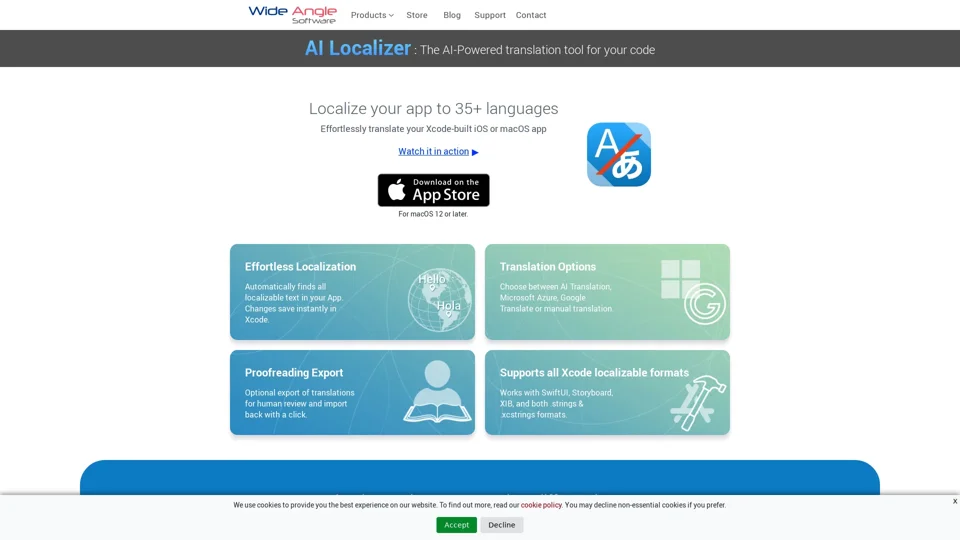What is AI Localizer?
AI Localizer is an AI-powered translation tool designed to help developers easily translate their project code into multiple languages. It supports the translation of Xcode-built iOS or macOS apps and can automatically find all localizable text in the app.
Features of AI Localizer
- Automatically finds all localizable text in the App
- Supports translation into 35+ languages
- Offers various translation options, including AI Translation, Microsoft Azure, Google Translate, or manual translation
- Allows for proofreading export and import of translations
- Supports all Xcode localizable formats, including SwiftUI, Storyboard, XIB, and both .strings & .xcstrings formats
How to Use AI Localizer
- Quick Setup: Automatically loads in all the localizable resources of your Xcode project.
- Select Languages: Choose up to 37 languages to translate your macOS or iOS app into.
- Automatic Translation: Translates your project strings using the powerful AI Translation Service. Changes are saved directly back into Xcode with just a click of a button.
- Manual Editing: Easily edit translated strings directly in the app. Simply click the string to edit and type away!
- Export for Proofreading: Export translations to CSV format for review, and then easily import any changes using AI Localizer.
Pricing of AI Localizer
The pricing information for AI Localizer is not provided on the given webpage. However, it is recommended to check the official website or contact the support team for more information on pricing and plans.
Helpful Tips for Using AI Localizer
- Make sure to select the correct languages for your app to ensure accurate translation.
- Use the proofreading export feature to review and edit translations for better quality.
- Consider using a combination of AI Translation and manual editing for optimal results.
Frequently Asked Questions
-
What languages does AI Localizer support? AI Localizer supports translation into 35+ languages.
-
Can I use my own translation service with AI Localizer? Yes, you can configure AI Localizer to use your own account for Microsoft Azure or Google Translate services.
-
How do I export translations for proofreading? You can export translations to CSV format for review, and then easily import any changes using AI Localizer.