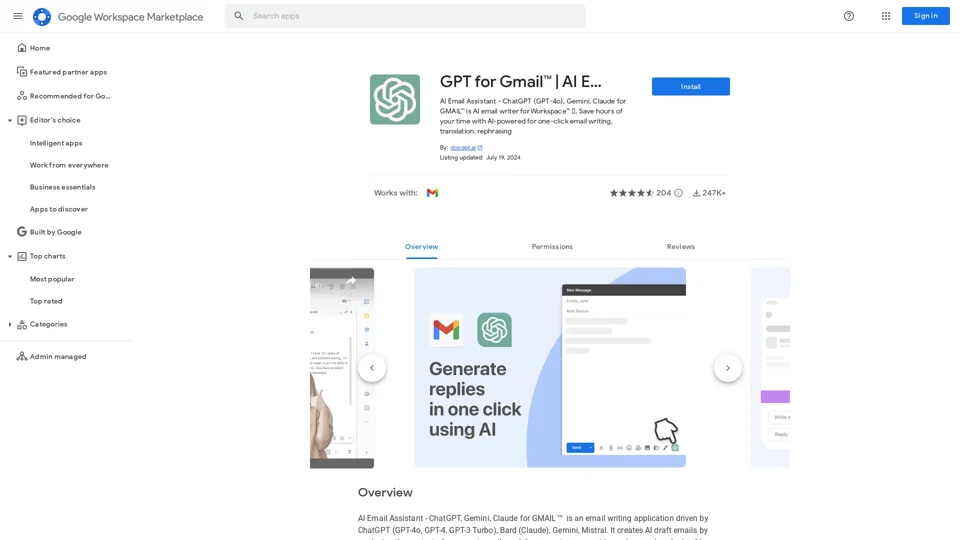What is GPT for Gmail?
GPT for Gmail is an AI-driven email writing application that utilizes ChatGPT (GPT-4o, GPT-4, GPT-3 Turbo), Bard (Claude), Gemini, Mistral, and other AI models to generate AI draft emails by analyzing the context of your past emails and the prompts you provide.
Features
Main Features
- Rephrase emails
- Generate Replay to an email in one click
- Templates for emails (HR, CV, interview, response to students, teachers, generate response to clients in any language)
- Support 40+ languages and dialects
- Improve your email text
- Simplify explanation in email
- Translate emails
Advanced Features
- Advanced Natural Language Processing with AI
- Tailored Prompts: ChatGPT offers prompts to customize your responses based on the tone and context of the email
- Personalization: ChatGPT learns from your email interactions, adapting its responses to your writing style for increased efficiency and time savings
How to Use GPT for Gmail
- Download AI Email Writer from the Workspace Marketplace.
- Allow the app to access your email data for AI reply context.
- Tell the AI what to reply to your emails and watch it do it in seconds.
Pricing
You can download the app for free, and its fundamental features come at no charge. Yet, there are additional premium features that come with a fee.
Helpful Tips
- Use the app to save hours of your time with AI-powered one-click email writing, translation, rephrasing
- Utilize the app's summarization feature to swiftly grasp the essence of incoming emails
- Tailor your responses with the app's prompts to stay organized
Frequently Asked Questions
- Q: What AI models does GPT for Gmail use? A: GPT for Gmail uses ChatGPT (GPT-4o, GPT-4, GPT-3 Turbo), Bard (Claude), Gemini, Mistral, and other AI models.
- Q: Does GPT for Gmail require access to my emails? A: Yes, GPT for Gmail requires access to your email data for AI reply context.
- Q: Is GPT for Gmail secure? A: Yes, GPT for Gmail uses industry-standard security measures to make sure the data in your calendar remains safe.