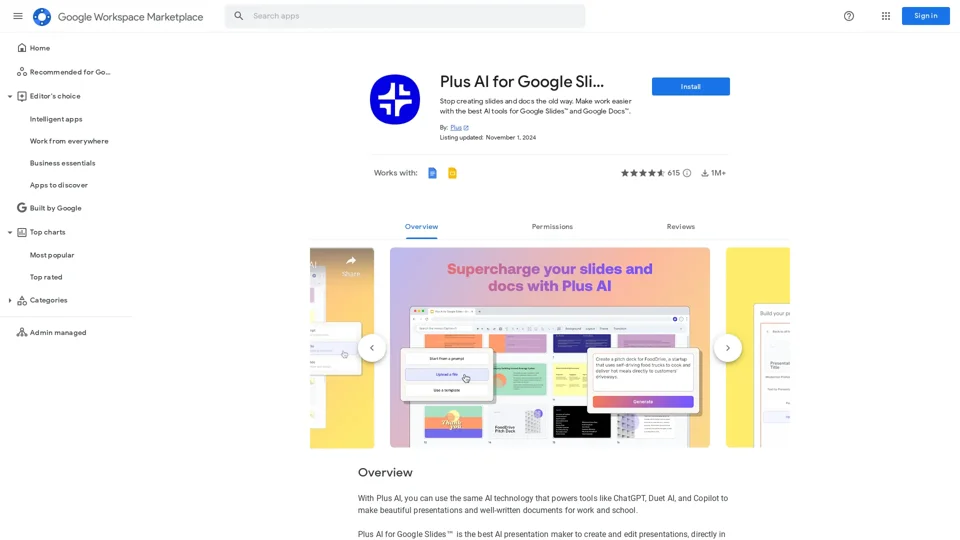What is Plus AI for Google Slides and Docs?
Plus AI for Google Slides and Docs is an AI-driven tool that helps users create and edit presentations and documents directly in Google Slides and Google Docs. It utilizes the same AI technology that powers tools like ChatGPT, Duet AI, and Copilot to make beautiful presentations and well-written documents for work and school.
Features of Plus AI for Google Slides and Docs
- Use Edit with Plus AI to insert new slides, rewrite existing slides, or remix slide layouts.
- Design custom themes with our presentation AI.
- Co-create and co-write with an AI for presentations.
- Ensure your team’s presentations have consistent designs, styles, and tones.
- Translate your slides and generate slides in any language.
- Format your slides and apply consistent formatting.
- Write blog posts or marketing copy just by providing a short prompt.
- Edit existing text with AI using our editing tools.
- Use Plus Snapshots to pull data from all of your analytics tools and apps.
How to Use Plus AI for Google Slides and Docs
- Install Plus AI from the Google Workspace Marketplace by clicking “Install.”
- Open any Google Slides presentation or Google Docs document.
- Click Extensions -> Plus AI for Google Slides -> New presentation with Plus AI.
- Enter a prompt or drop in your text to create a new presentation.
Pricing of Plus AI for Google Slides and Docs
- Start generating and editing presentations with our AI presentation maker for free.
- Upgrade for unlimited AI usage, premium layouts, custom themes, and more.
Helpful Tips for Using Plus AI for Google Slides and Docs
- Use Plus AI to design the perfect presentation templates for your organization.
- Use Plus Snapshots to capture data from any website, app, or dashboard with Plus.
- Embed Snapshots in your Google Docs and Google Slides.
- Refreshing all of your Snapshots with one click.
Frequently Asked Questions
- Q: What is Plus AI for Google Slides and Docs? A: Plus AI for Google Slides and Docs is an AI-driven tool that helps users create and edit presentations and documents directly in Google Slides and Google Docs.
- Q: What are the features of Plus AI for Google Slides and Docs? A: The features of Plus AI for Google Slides and Docs include using Edit with Plus AI, designing custom themes, co-creating and co-writing with an AI, ensuring consistent designs, styles, and tones, translating slides, formatting slides, writing blog posts or marketing copy, editing existing text with AI, and using Plus Snapshots.
- Q: How do I use Plus AI for Google Slides and Docs? A: To use Plus AI for Google Slides and Docs, install Plus AI from the Google Workspace Marketplace, open any Google Slides presentation or Google Docs document, click Extensions -> Plus AI for Google Slides -> New presentation with Plus AI, and enter a prompt or drop in your text to create a new presentation.
- Q: What is the pricing of Plus AI for Google Slides and Docs? A: The pricing of Plus AI for Google Slides and Docs includes a free plan and an upgrade for unlimited AI usage, premium layouts, custom themes, and more.