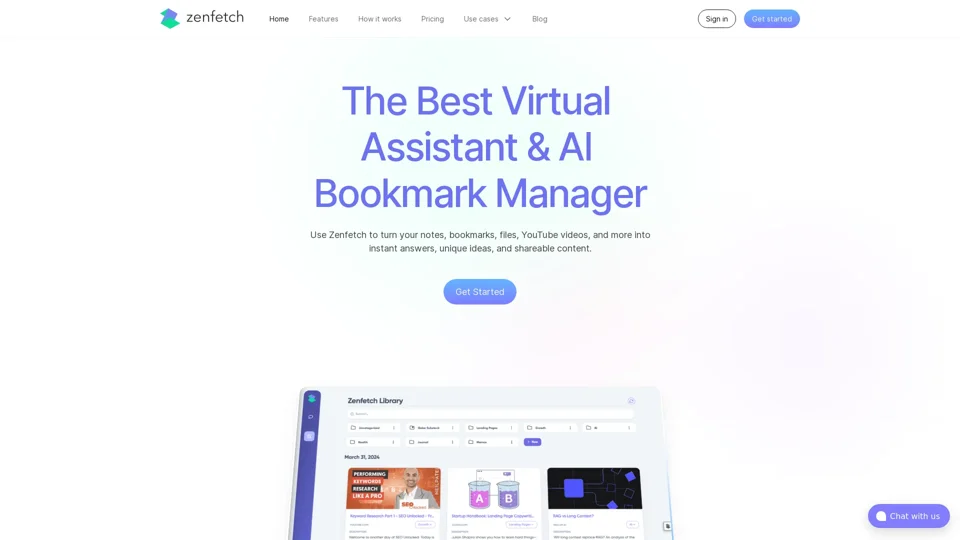What is Zenfetch?
Zenfetch is an AI-powered bookmark manager and personal assistant that helps users turn their notes, bookmarks, files, YouTube videos, and more into instant answers, unique ideas, and shareable content. It organizes all of a user's information into a searchable knowledge base, with an AI assistant to help connect ideas and generate content.
Features of Zenfetch
- One-click save: Capture any web page with just a single click
- AI-powered summaries: Get intelligent summaries of your saved content
- Daily/weekly recap emails: Resurface key insights from your saved content
- Import existing sources: Bring your existing knowledge into Zenfetch's knowledge base
- Mobile save: Text links and tweets directly to Zenfetch from your mobile device
- Curate seamlessly: Organize your knowledge in the way that makes sense to you
- Search companion: Find relevant results in your search engine
- Share curations: Share your knowledge with the world or just a friend
- Auto-categorization: Zenfetch's AI automatically categorizes your saved content into the right folder
How to Use Zenfetch
- Sign up for a Zenfetch account
- Install the Zenfetch browser extension
- Start saving content with just a single click
- Ask Zenfetch to summarize your saved content
- Use the daily/weekly recap emails to resurface key insights
- Import your existing knowledge into Zenfetch's knowledge base
- Use the mobile save feature to text links and tweets directly to Zenfetch
Pricing of Zenfetch
- Regular plan: $15 per month
- Article and video capture
- AI-powered summaries
- Daily/weekly email recaps
- Browser extension
- Personal search engine
- Knowledge import
- Access to public folders
- AI-powered auto-categorization
- Mobile save
- Search companion
- AI chat with your knowledge base
- Team plan: Custom pricing
- Everything in the individual plan
- Admin controls
- Shared knowledge bases
- Custom import options
- Prompt templates
- API access
- Faster chat model
Helpful Tips for Using Zenfetch
- Use the one-click save feature to capture any web page
- Use the AI-powered summaries to get intelligent summaries of your saved content
- Use the daily/weekly recap emails to resurface key insights
- Use the mobile save feature to text links and tweets directly to Zenfetch
- Use the search companion to find relevant results in your search engine
Frequently Asked Questions
- How does Zenfetch protect my data?
- Zenfetch uses HTTPS to receive and send data, which means that data is encrypted in transit. Zenfetch also uses individual access tokens that are periodically cycling to ensure only you can access your data.
- Does Zenfetch have a free plan?
- Currently, Zenfetch is a paid-only product with a 30-day money-back guarantee.
- How is Zenfetch different from ChatGPT?
- ChatGPT is a generalized model with no access to your context. Zenfetch uses your personal knowledge base to deliver answers and deliverables that are unique to your specific needs.
- Does Zenfetch have a mobile app?
- Currently, Zenfetch supports uploading content by texting links from mobile. In the near future, Zenfetch will have a mobile app.