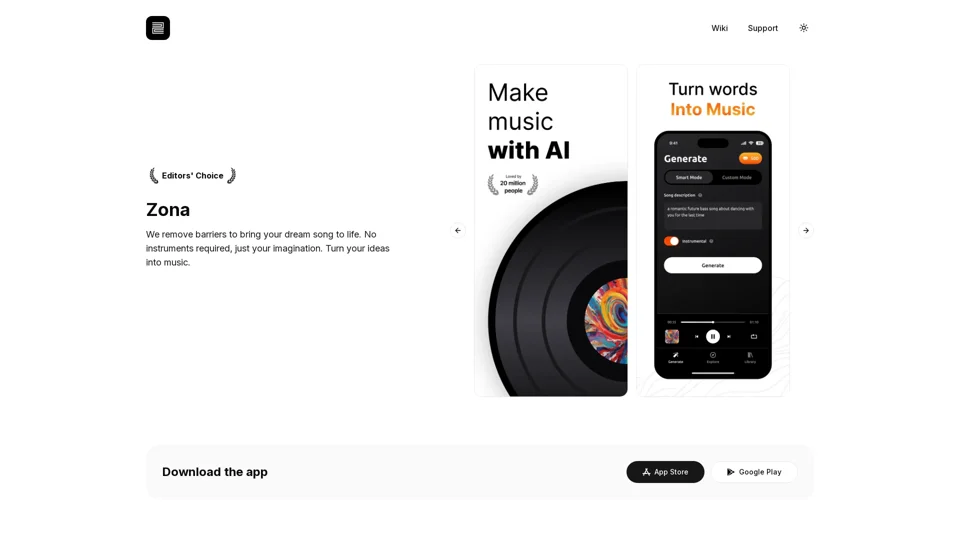What is Zona?
Zona is an AI-powered song and music generator that allows users to create music without requiring any instruments or prior musical knowledge. It is designed to be intuitive and fun to use, making it accessible to anyone who wants to turn their ideas into music.
Features of Zona
- No instruments required, just your imagination
- Intuitive and user-friendly interface
- Ability to create music anytime, anywhere
- Generates high-quality songs
- Supports multiple languages
- Offers a free version, with optional subscription for additional features
How to Use Zona
- Download the Zona app from the App Store or Google Play
- Open the app and start creating your music by selecting a genre, mood, or theme
- Use the app's intuitive interface to customize your song, adding instruments, melodies, and lyrics as desired
- Experiment with different options and settings to create a unique sound
- Save and share your song on social media or streaming platforms
Pricing and Subscription
- Zona offers a free version with limited features
- Optional subscription for additional features and benefits
- Pricing details not specified, but described as "affordable"
Helpful Tips
- Experiment with different genres and moods to find the sound that works best for you
- Use the app's built-in features to customize your song and make it unique
- Share your songs on social media or streaming platforms to get feedback and connect with other music lovers
- Consider upgrading to a subscription for additional features and benefits
Frequently Asked Questions
Q: Is Zona free to download?
A: Yes, Zona is free to download from the App Store or Google Play.
Q: Is attribution to Zona required when I post a song or artwork to social media?
A: No, attribution to Zona is not required when posting a song or artwork to social media.
Q: Can I monetize my songs on Spotify, Apple Music, etc.?
A: Yes, you can monetize your songs on streaming platforms, but details on the process and requirements are not specified.
Q: Who owns the songs I generate using Zona?
A: The user retains ownership of the songs generated using Zona.
Q: I'm experiencing a bug. Where can I report it?
A: The app's support team can be contacted through the app or website to report bugs or issues.
Q: How do I cancel my subscription?
A: Subscription cancellation details are not specified, but users can contact the app's support team for assistance.
Q: How do you secure my data?
A: Zona takes user data security seriously, but specific details on data protection measures are not provided.
Q: Does Zona support multiple languages?
A: Yes, Zona supports multiple languages, but the full list of supported languages is not specified.